Accor is a popular hotel loyalty program with a fixed value of 2,000 points, equaling €40. Also, select credit card points can be transferred to Accor. Recently, I transferred credit card points to the Accor account. The transfer was successful, as per the bank. However, the Accor points were not reflected in my account. Or were they? Let’s delve into this glitch and explore what to do when Accor points aren’t credited, even after the credit card issuer or the bank confirms the transfer.
What is the Glitch?
On December 28, 2024, I initiated the transfer of my Axis Atlas miles through the Travel Edge website. The next day, I received a confirmation text from Axis stating that the miles had been successfully transferred.
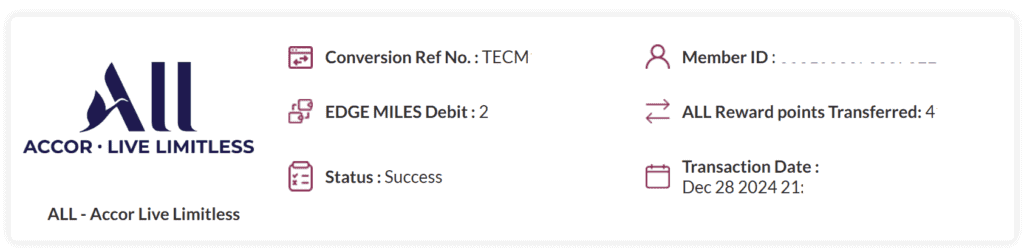
However, to my surprise, the points balance in my Accor account remained unchanged, showing only the old balance instead of reflecting the transferred miles.
Here was my balance (refer image below), even after the transfer was marked as successful on December 29, 2024. As we know, earning Accor points extends their validity. Still, since the transferred points were not reflected in my Accor account, the validity remained same as the last earning date rather than extending to December 29, 2025.
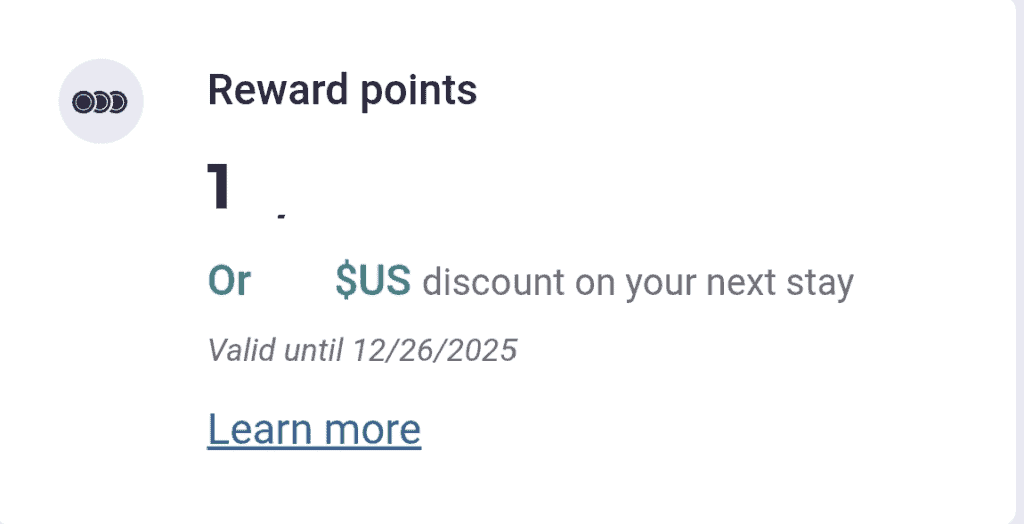
Given the many Accor points, I checked further and even emailed Accor. The issue might be related to my recent account upgrade from ALL to Accor Plus, adding to the uncertainty about what had gone wrong.
What did not work?
As I could not find a solution, I happened to land on Techno Fino’s page—two pages, in fact. You can find them here (Link 1 & Link 2).
The members have shared their experiences and suggested two possible solutions, which have worked for them & others and can also work for you. But it did not for me.
- Initiate a Second Transfer: If the bank confirms a successful points transfer but the points don’t appear in your Accor account, a solution is to initiate another transfer. This second transfer can be smaller in points and doesn’t need to match the earlier transfer. Once the second transfer is processed successfully, the previously transferred points should also be credited to your Accor account.
- Dummy Points Booking & Cancellation: Another suggested solution is to make a refundable booking using your points (refundable). After completing the booking, cancel it within five minutes. This process might trigger the system to reflect the correct Accor points balance in the account.
These transactions prompt the system to refresh your account. When a new transaction is made after the points transfer, the back-end system possibly checks and updates the account balance, ensuring the correct points balance is displayed.
Did these solutions work for me? Unfortunately, no. I tried initiating a second transfer and making a dummy booking followed by a cancellation, but neither resolved the issue. So, what’s the solution?
How do I make sure that points are credited?
Here is a simple way to know whether the points are reflected in your account after the successful transfer message from the bank.
- I contacted Accor to confirm whether my points had been credited, and they responded positively, stating that the points had been added to my account. However, my Accor points balance wasn’t updated despite this confirmation. Fortunately, there is a way to verify if your points have been received, even when they’re not reflected correctly in your account balance.
- Let’s say you had 20,000 Accor points in your account before initiating the transfer.
- You can search for a luxury hotel that can be booked with points. Select the hotel and check how many points are required for the booking.
- In my case, I could use more points than what was reflected in my account. This suggests that the points were indeed available in my account, but the old balance was still being displayed due to a refresh issue.
- You can also notice the negative balance sign in the image below, which indicates a discrepancy between the actual available and usable points in the account and the points reflected in the account.
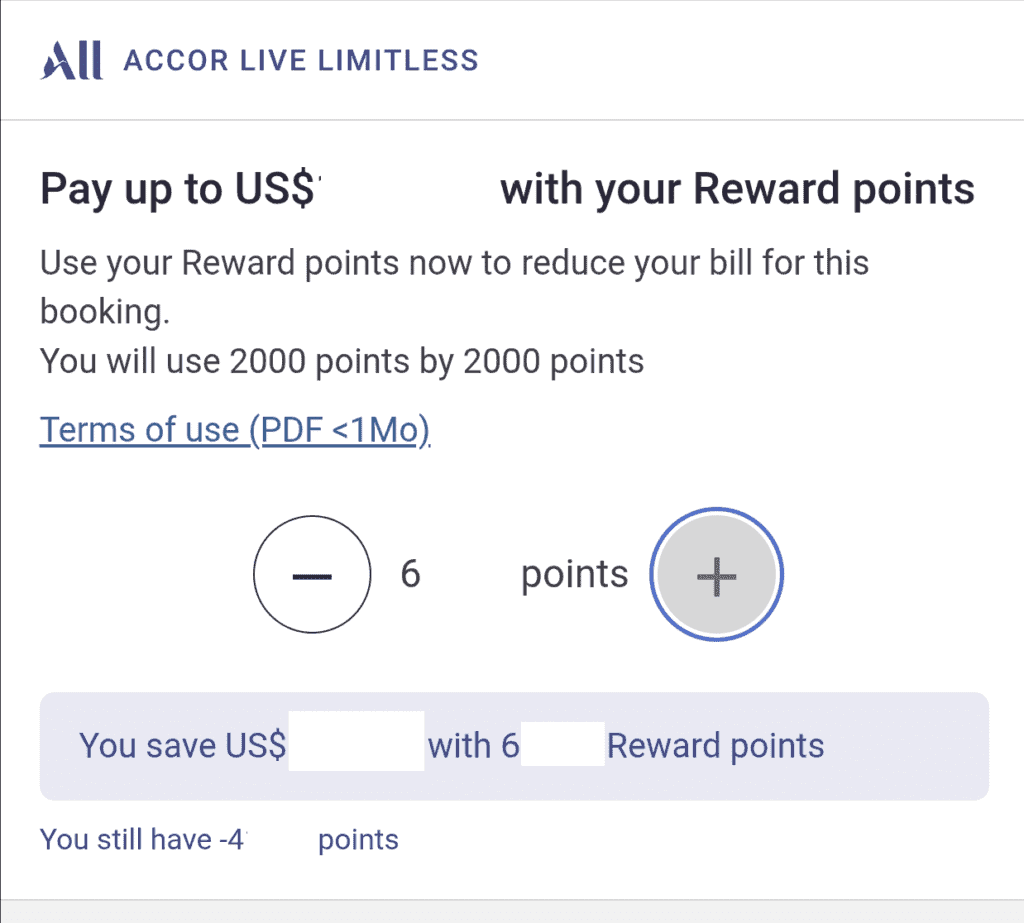
- So, you would be able to use points to the extent that should be available after the transfer even though the same is not reflected in your account.
- Also, another way to know that there is some issue with points not reflecting correctly is if your loyalty account statement is not getting updated even though you made a booking using points and the account is showing an old balance.
- In most cases, the account will show the correct balance approximately 48 hours after the successful transfer message.
Other Solution
If none of the above things work out, you can submit a request here to Accor with partner details for missing points. Also, email (customercare@accor.com) Accor to know the Accor points balance in your account.
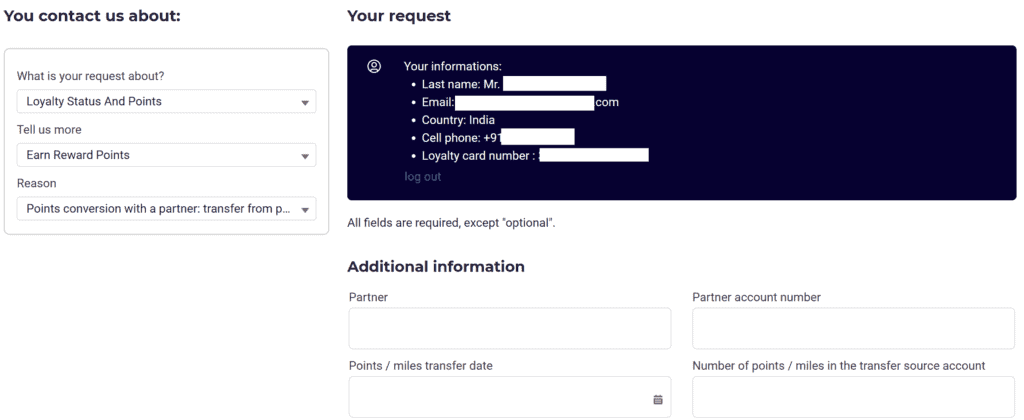
Bottomline
If credit card points are transferred successfully but not credited to your account, you need to try to make a booking using points and see how many you can use. If you are able to use more points than in your account, then points have been credited successfully, and there is a refresh issue, which should be sorted out sometime.

