Over the past year, several Flight Award Search Tools have come up in the market. And, to be honest, all have a little edge over each other. However, I mostly use Seats Aero for sheer simplicity, ease, and a neat interface. However, it does have some limitations, too. The next tool I usually go to is AwardTool, a handy flight award tool that works well both for flight search and hotel search. Here is how to use it and whether it is worth it.
What features are available?
AwardTool allows you to search for both flight awards and hotel stay awards. It has multiple features for flight award search.
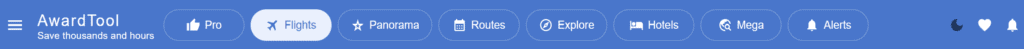
Flight Award Search:
- Live results via flight search
- Cache results via Panorama & Explore
- Route Search & Mega Search for Specific Frequent Flyer Program flight awards
Hotel Stay Award Search:
- Cache & Live award search for hotels
Available Loyalty Program on AwardTool
AwardTool has access to 24 airline loyalty programs and four hotel loyalty programs.
Airline Loyalty Programs
- Aeromexico Club Premier
- Air Canada Aeroplan
- Air France-KLM Flying Blue
- Alaska Airlines Mileage Plan
- American Airlines AAdvantage
- Avianca Lifemiles
- Azul TudoAzul
- British Airways Executive Club
- Copa ConnectMiles
- Delta Airlines
- Emirates SkyWards
- Etihad Guest
- GOL Smiles
- Iberia Avios
- JetBlue True Blue
- Qantas Frequent Flyer
- SAS EuroBonus
- Singapore Krisflyer
- Spirit
- TAP Air Portugal Miles&Go
- Turkish Miles & Smiles
- UnitedMileage Plus
- Virgin Atlantic Flying Club
- Virgin Australia Velocity
Hotel Loyalty Programs
Finding Award Flight using AwardTool
There are different options for searching for award flights on AwardTool. Here is how to use each of the available features.
Live Award Flight Search
Using Awardtool to find live award flights is easy.
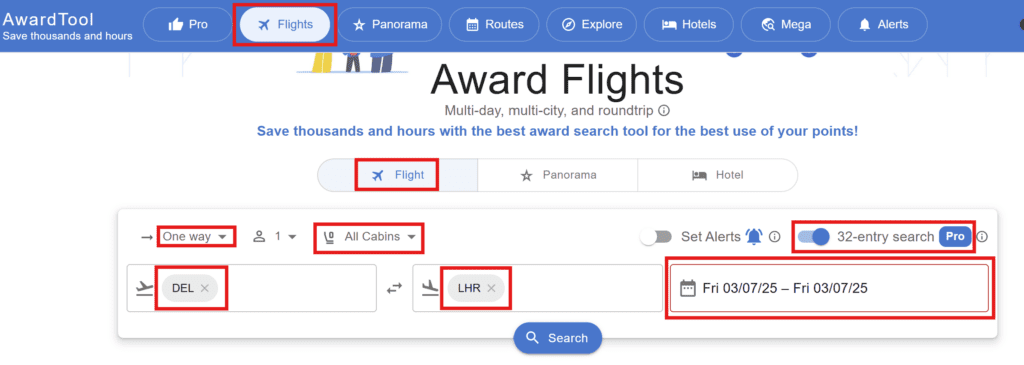
- You must enter your departure and arrival airports and the dates you want to travel. It’s great that you can select up to 32 airports at a time.
- If you have a free account, you choose a four-day search period, with a maximum date allowed of 15 days.
- Whereas Pro Members can search for flights departing in the next 365 days for a maximum of 32 days at once.
Pro Tip: A free user can also search for any four dates in the next 365 days; to do that, just unselect the “32-entry search.”
- Once you have searched for flights, the results will show up. You can use a number of filters to find your best flight.
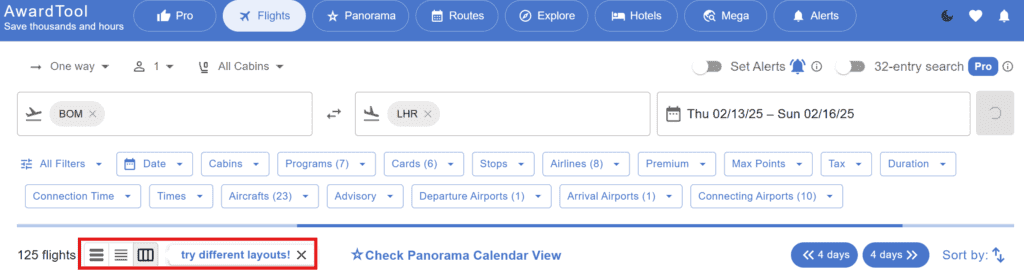
- I highly recommend using the last layout option, which easily gives you a glimpse of pricing in different cabins for a flight. The other two layout options may be useful for others, but I find this layout best.
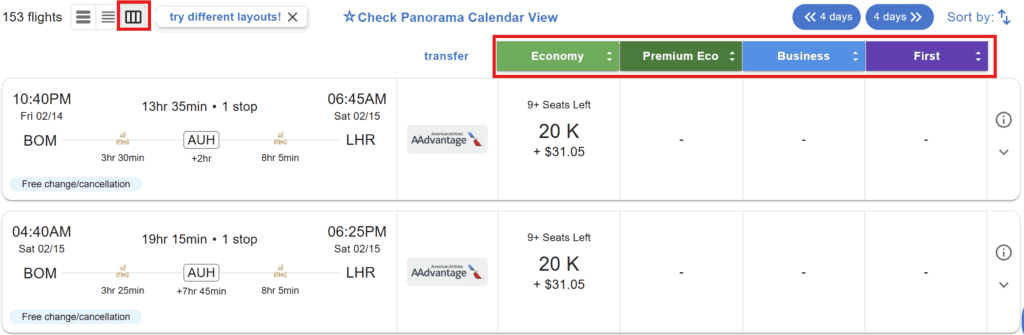
- To get more out of live search results, use the “check panorama calendar view”.
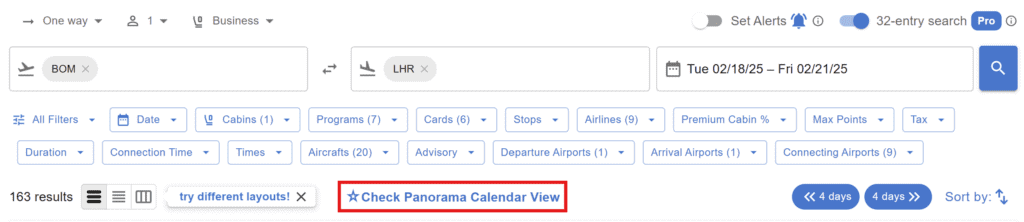
- The calendar view is amazing. And give you a snapshot of available flights. This feature is similar to how Awardfares shows results.
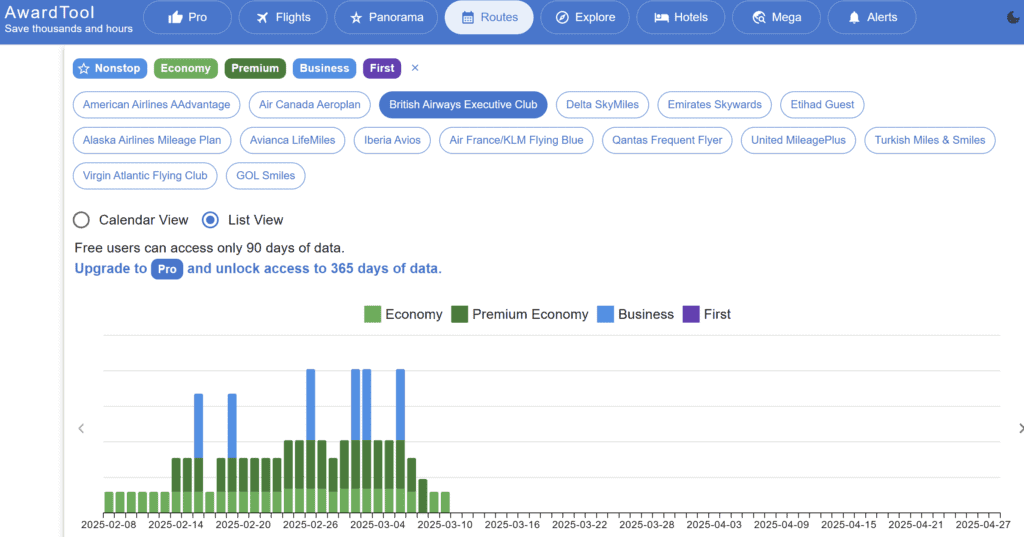
Pro Tip: You can go straight to the calendar view by using this link, change the airport name, and it will show the award availability from today until the next two months.
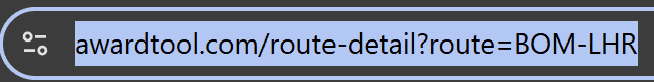
- Another good feature is that the Awardtool flight search result also shows whether there are any change or cancellation charges for this flight, which you may not be aware of.
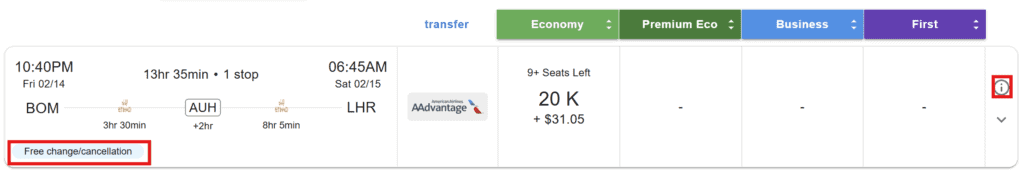
- Another neat feature of this layout is that you can also see the connecting airport and layover time.
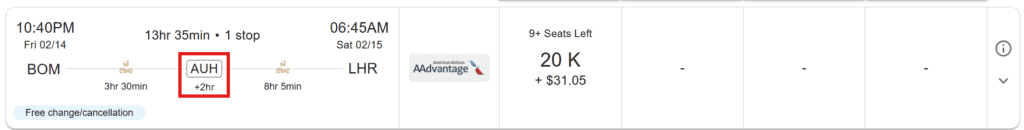
- I also recommend using a date filter to find out the lowest mileage on particular dates.
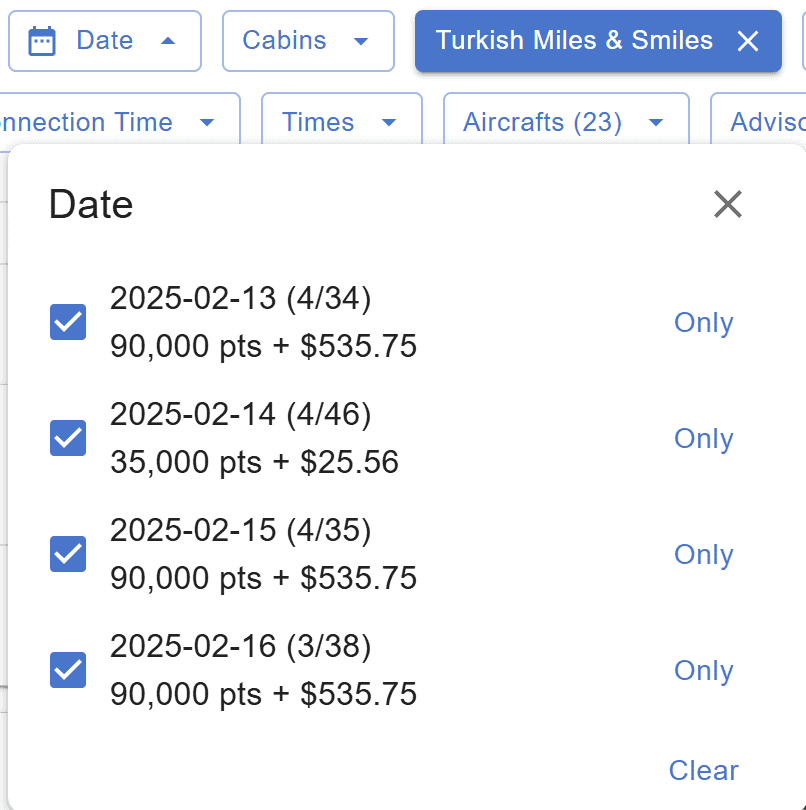
- Overall, it is easy to search live flights on Awardtool. However, you will need to use Fliter often to find your preferred flight.
Panorama Search
- The Panorama search option is for seeing the cache results. This search option can help see the frequently travelled routes. To get more out of this search option, do see the “last seen” on the screen.
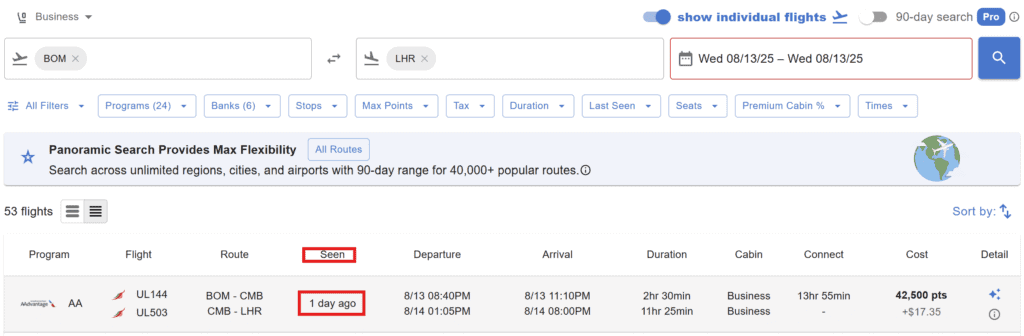
- To see if the same award flight is available, click the three stars on the right.
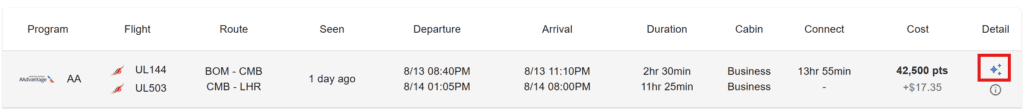
- As you click on three stars, AwardTool will refresh the results. However, you can do it manually using the refresh data button.
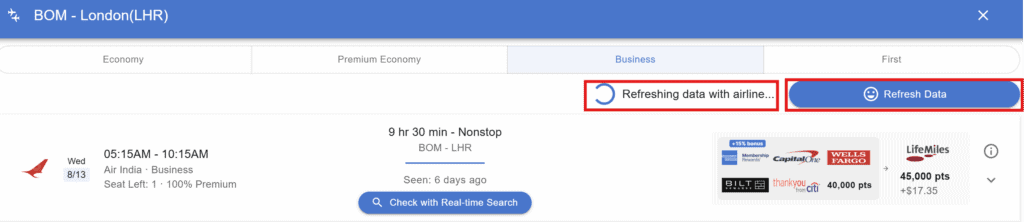
- This feature is more useful for free users than the live search results. As a free user, you can search using Panorama for the next 90 days with a 30-day limit and also see the live results by clicking on the three stars. For live results via flight search, a free user has a limitation of 15 days with a 4-day limit.
- Here I’m using a free account and with the panorama I can get the live result for a flight departing in April 2025 (two months from now). So, this feature is helpful as you can refresh the flight award availability then and there.
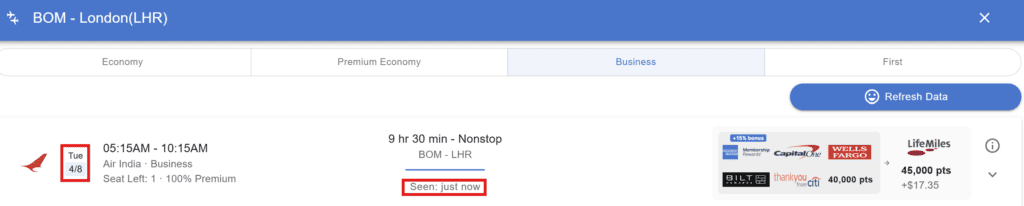
- Another helpful feature of Panorama is that you can search flights to or from a continent or country to another continent & country.
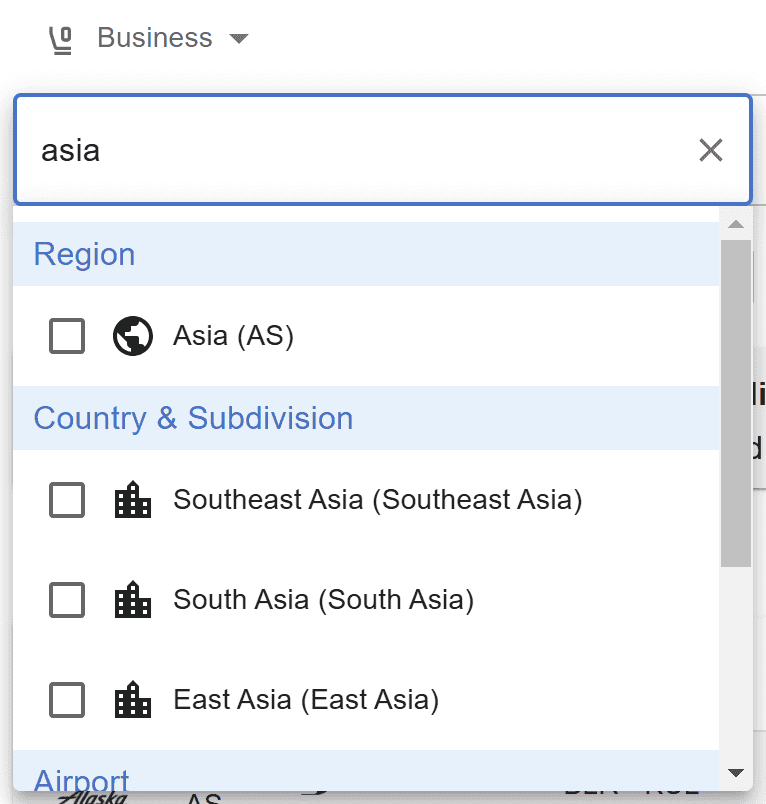
Pro Tip: Use the Panorama Route feature on the homepage of Awardtool to combine the features of Panorama & Route. I find this feature to be good, and it somewhat reminds me of Seats Aero.
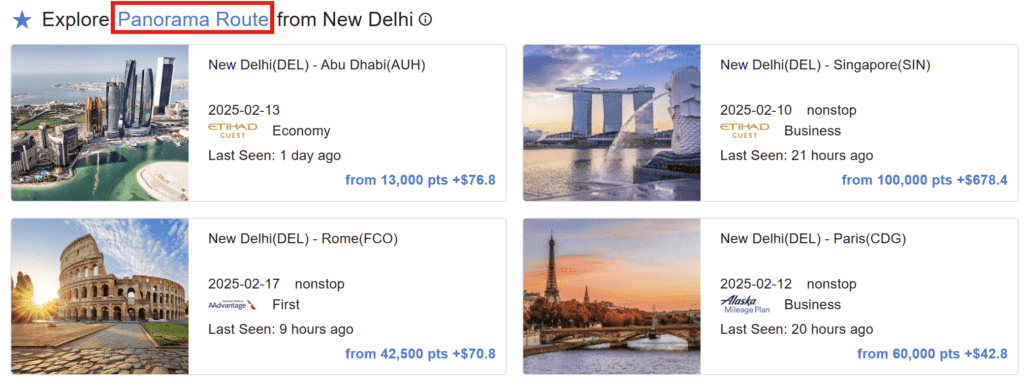
Explore Feature
- The explore feature is more fancy than the Panorama. It shows the same flight results as the images, but there is one difference. This feature also indicates the seats available when they were last refreshed.
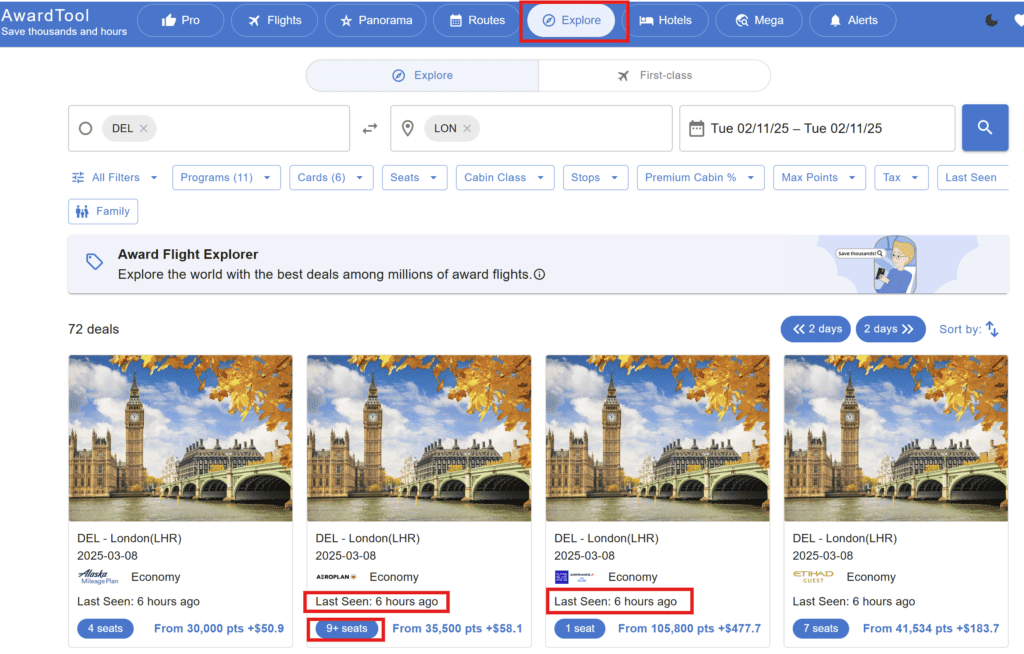
Routes Feature
- The routes feature is a useful feature which you can use to find award availability for a particular program.
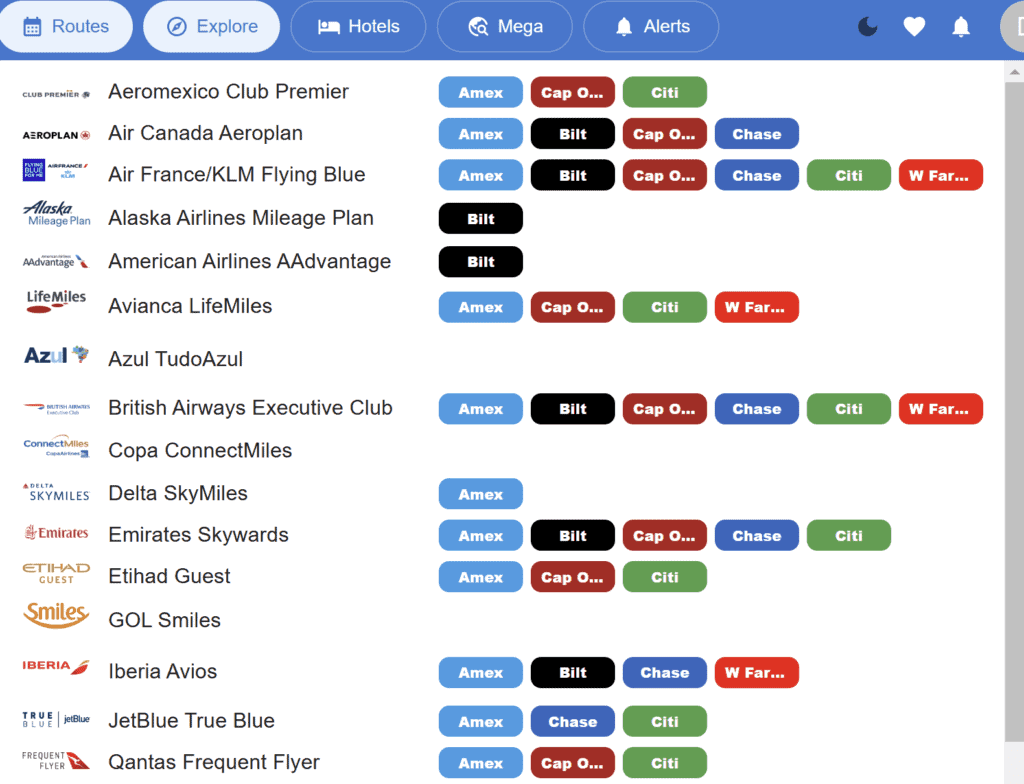
- This feature also shows cache results.
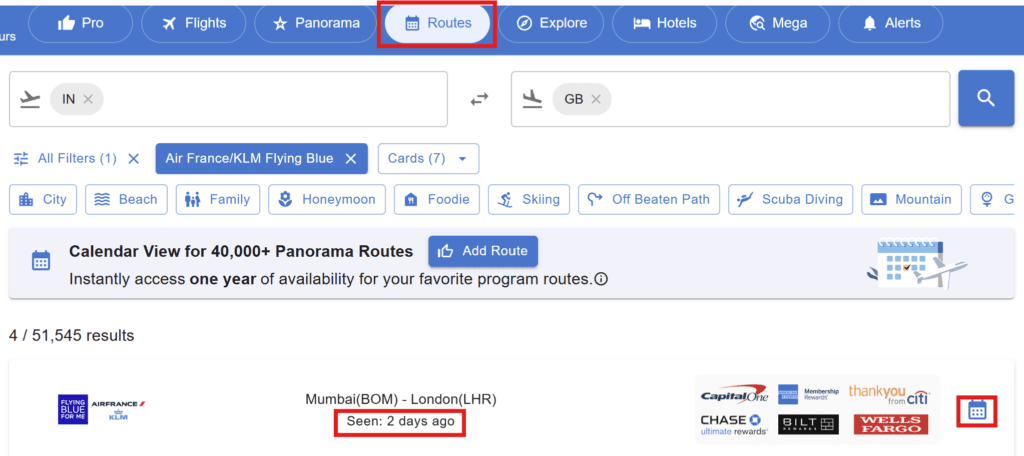
- You can also use the calendar option here.
Mega Search
- The Mega Search is extension of live search. As a free user you can make three search only in a day. Whereas Pro users can do unlimited searches with a limit of searching for an award flight for 35 days.
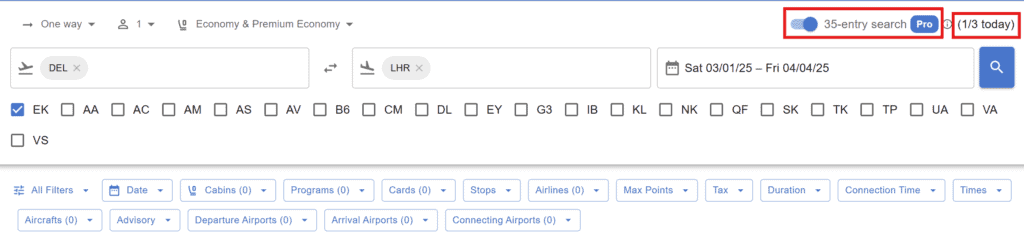
- This feature is useful if you want to search for flights within a particular month or period. However, you will need to be more experienced to use this feature.
Hotel Search
- The Hotel Search feature on the Award Tool is underrated. Firstly, you can search for hotels by country, which can be useful. To find the availability, you will need to enter dates.
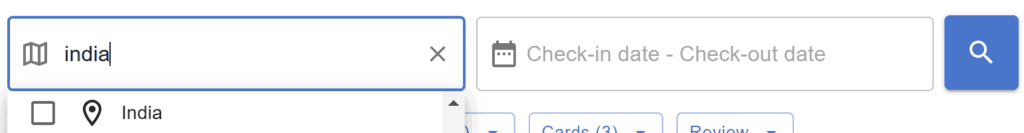
- I like two features the most. One is the sort feature, which you can use to sort the list based on Median Point value. This can help you get more value out of your points.
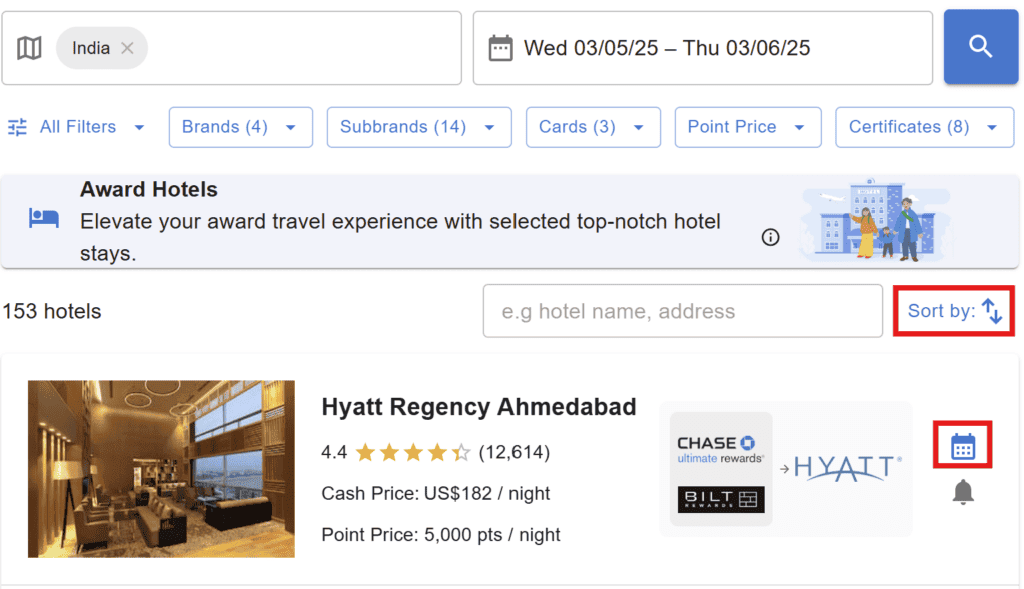
- Second, the calendar option. You can use list view or calendar view. But the calendar view is amazing. It also shows the approximate value per point and point range. Even though it also shows the Suite Award availability for Hyatt, the point pricing is not correct. But for standard pricing is correct.
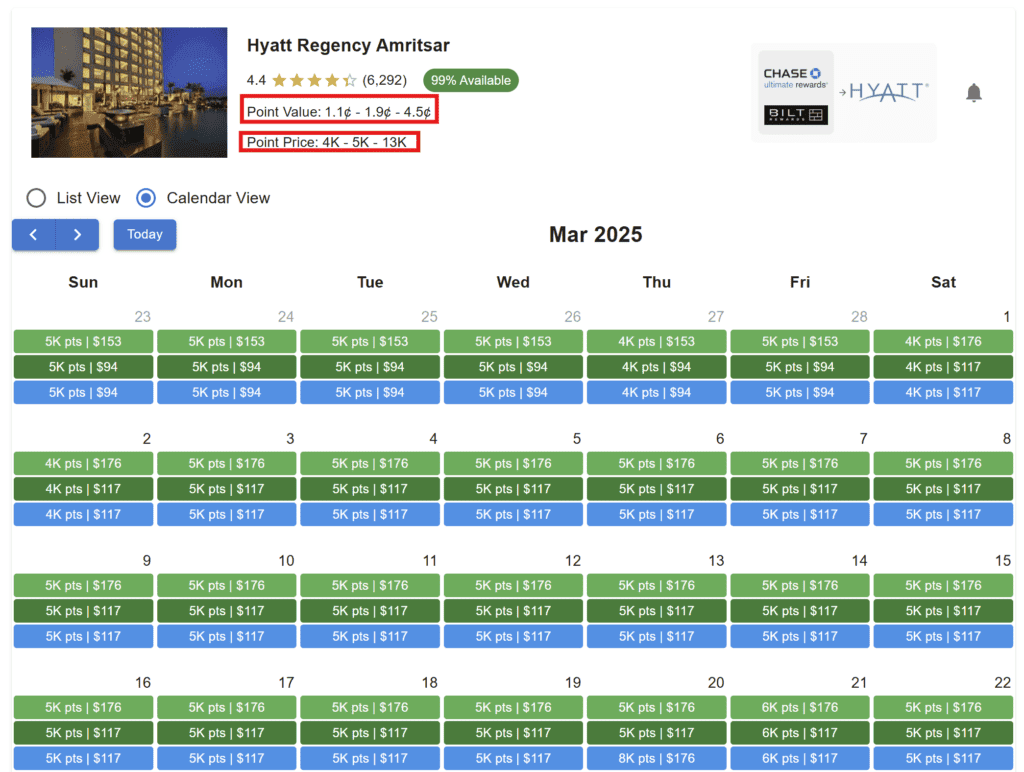
Award Alert
The flight award & hotel award feature is also available with AwardTool. A free user can set 3 free alerts, and a Pro user can set 25 alerts. If you want to set flight award alerts for a region, use Panorama. You can also set Alert for Hotels.
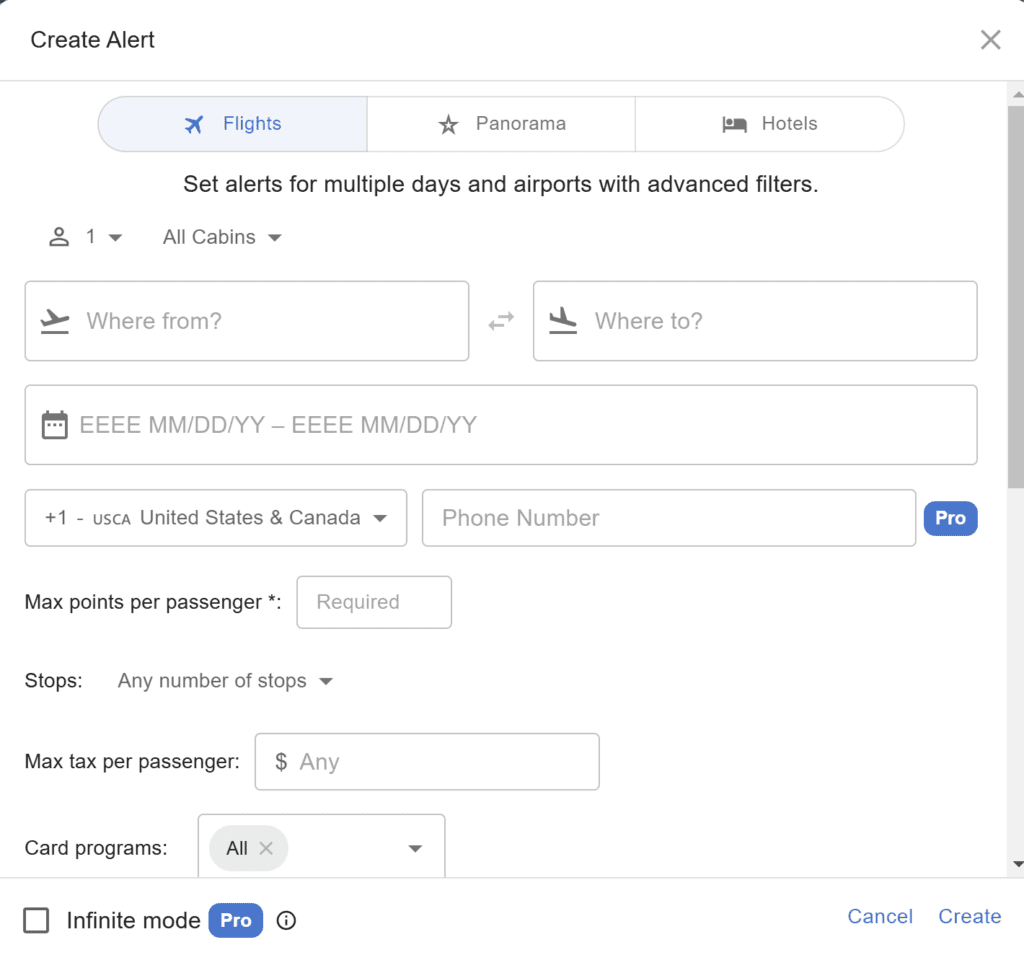
Some other alert features I like are how you can set the mixed cabin percentage or even set your departure time & arrival time.
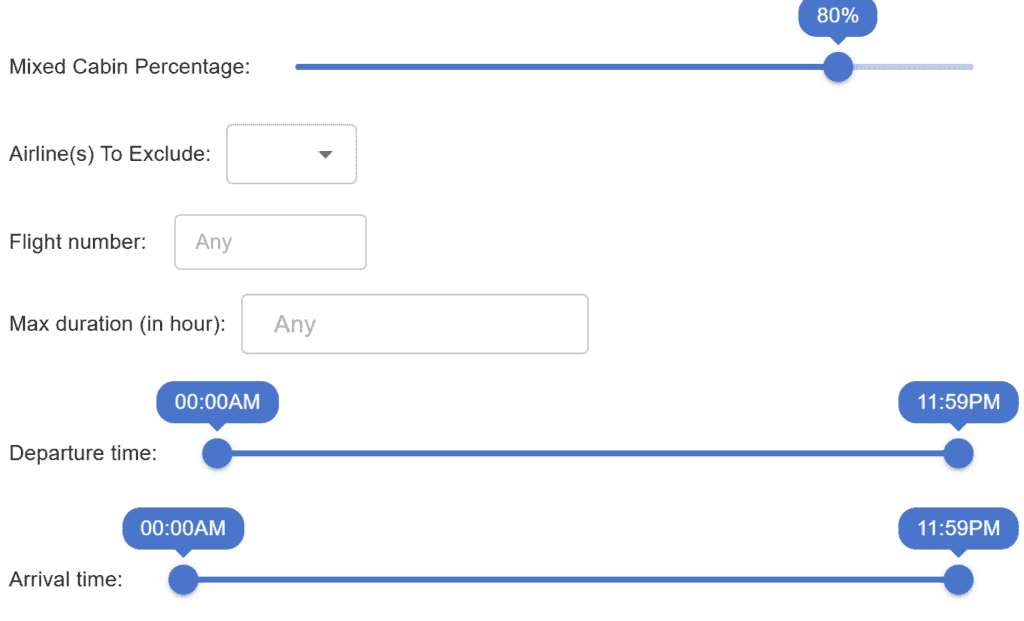
Free vs Pro
Here is the main difference between Free & Pro Version:
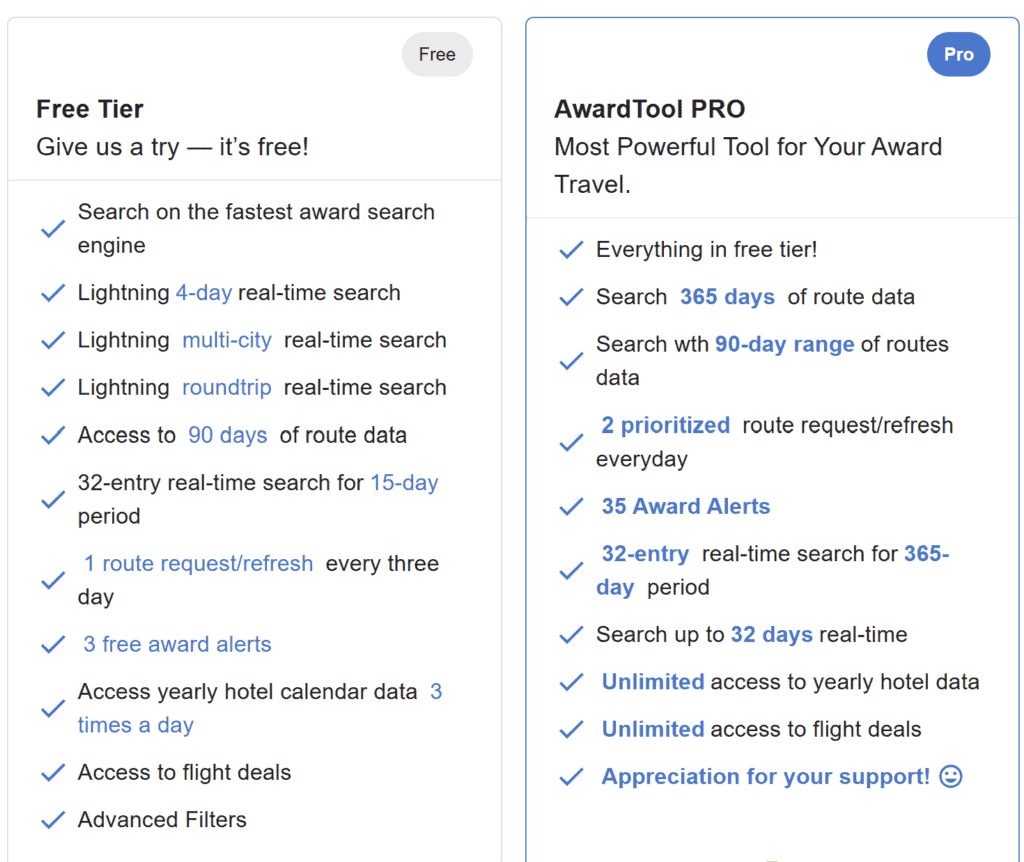
- Pro Tip: Use POINTSMATH coupon code to get 20% discount on your subscription.
Bottomline
Awardtool is a handy award search tool. I use it for both flight and hotel award searches; however, my first preference is always Seats Aero due to its neat interface. At the same time, the Award Tool is another great tool that helps easily find award availability. You don’t have to buy a premium subscription initially, as a free account has many features. Once you get used to it, you can also go for a Pro Subscription. As a reader of PointsMath, you can get a 20% discount on your subscription by using code “PointsMath.” Another option could be pointsyeah.

