I have been using seats.aero for months, and it is great, too. Over the past few months, many new award tools have come up; however, seats.aero is still a great tool. It is also beginner-friendly and a great award flight search tool. Here’s the ultimate guide on using seats.aero award flight search for your next award travel.
What does Seats.Aero do?
Seats.Aero is an award flight search tool that lets you search award flight availability for several airline programs for up to one year. The results are mostly cached but can also be used to search for pro members’ lives.
Which airlines does Seats.Aero covers?
Seats.Aero have access to 16 airline awards, which are:
- Aeromexico Club Premier
- Air Canada Aeroplan
- Air France-KLM flying blue
- American Airlines
- Azul TudoAzul
- Copa Connectmiles
- Delta Airlines
- Emirates Skywards
- Etihad Guest
- GOL Smiles
- JetBlue True Blue
- Qantas Frequent Flyer
- United MileagePlus
- Virgin Atlantic Flying Club
- Virgin Australia Velocity
With seats.aero, you can search all three alliance awards and other popular programs like Emirates Skywards and Etihad Guest Miles. However, there are certain limitations.
Ways to use Seats.Aero
There are two ways to use Seats.Aero. One way is to use the Explore Option, and the other is the Search option. The third option of routes is also there for searching specific routes; however, you won’t need it almost the majority of the time.
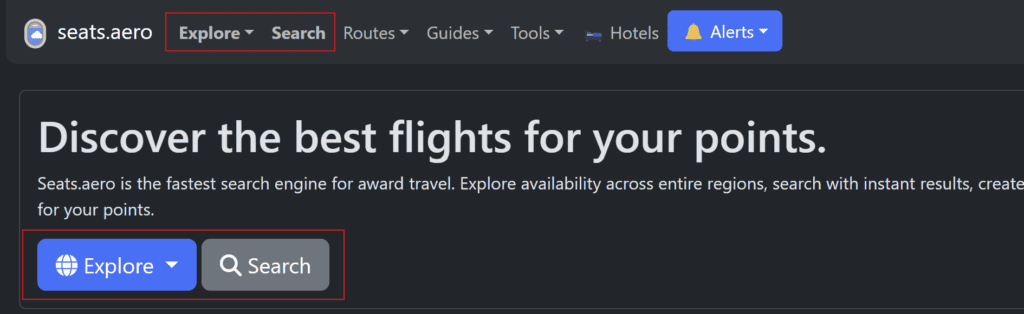
How to use Seats.Aero Search feature?
The Explore feature is more advanced than the search feature, but if you are starting with award searches, then use the search feature. This feature is helpful if you want to find award flights for specific routes and dates. Actually, the search feature is useful for both beginners and pros.
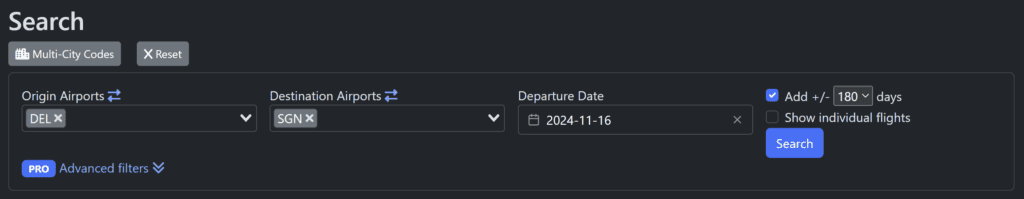
Let’s say you want to find an award search between Mumbai and London for a specific date. You simply enter your departing and arriving cities and choose the date. You will see the search result.
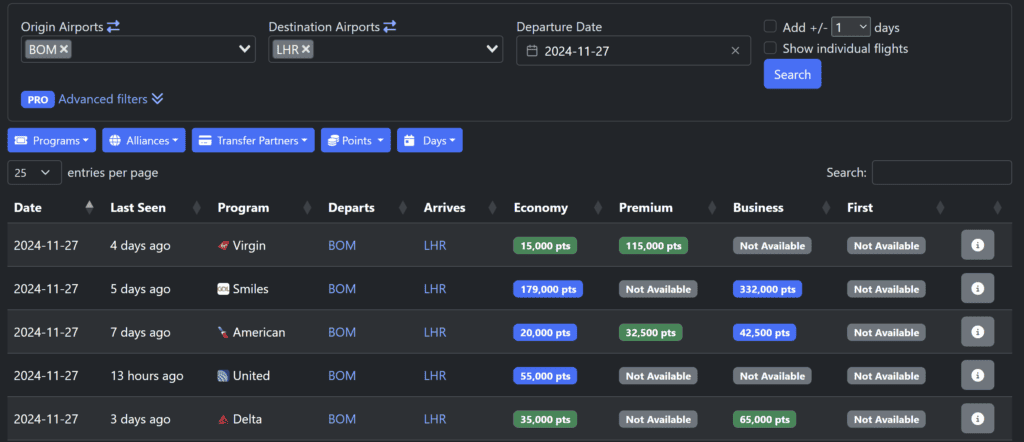
The search results only show the date, program, and miles cost; however, they don’t show which flight and time it is departing. To see that in the search results, you must choose the “show individual flights” option. Now, you can also see the flight departing time and arrival time, along with the duration and flight number.
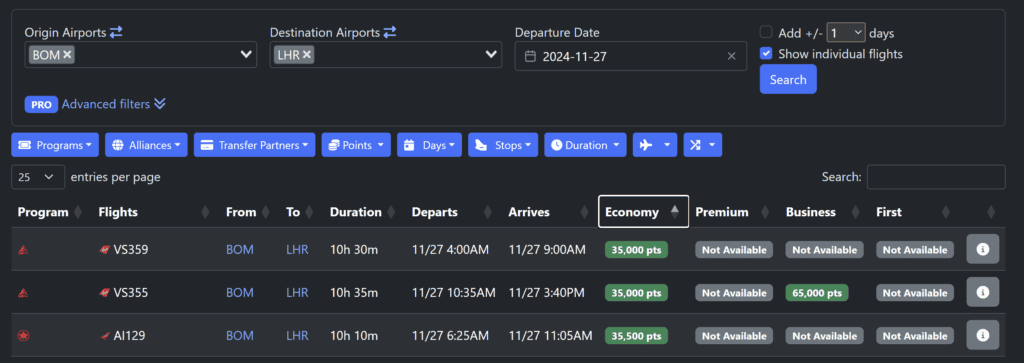
What if you are flexible with dates? If yes, use the “add +/- days” option. Just the number of days you are flexible with and search.
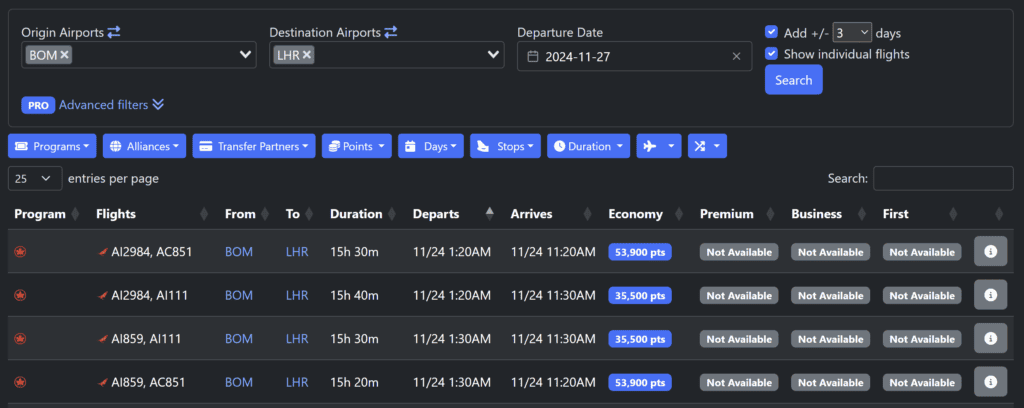
Using Filter Options
There are two filter options in Seats.Aero search feature.
Pro or Advanced Filter Options
One filter option is available only for pro members, and you must use this filter before using the search button.
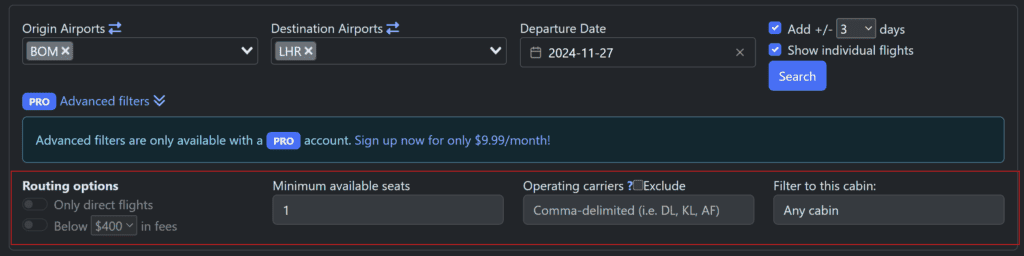
Here is what you can do with each advanced filter option
- Only Direct Flights: Any connecting flight in the search result will not show up, and only direct flights will be shown
- Fees: If you don’t want to pay high award fees, use this option. You can choose award fees from $100 to $900.
- Minimum available seats: If you need more than one seat, use this option and enter the number of seats you need.
- Operating Carriers: I think this might not be useful for everyone, but if you know the airline code you want to fly with, enter the flight codes, like Air India: AI, Emirates: EK, and so on.
- Filter Cabins: This is an excellent feature if you are only looking for specific cabins. You can choose the cabin you are searching for.
Free Filter Options
There are also other filter options, which you can only use after using the search button. These filter options are also available in a free version. And, actually, these filter options are enough to find your dream award.
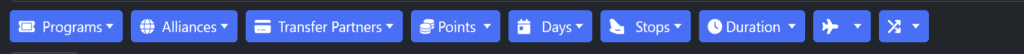
Here’s what each free filter option does:
- Programs: The search result shows availability for each frequent flyer program, and you might be interested in a specific one. This feature allows you to filter that.
- Alliances: You have three options to choose from: No Alliance, Star Alliance, OneWorld Alliance, and SkyTeam. The filter option is not for filtering to which alliance an airline belongs to but for the program. For example, if you use the No Alliance option, you will see search results from Emirates, Etihad, GOL, Azul, etc., and award searches of airlines, whether they belong to an alliance or not.
- Transfer Partners: This feature is only helpful for US, Canada & Australia and not for others. Here, you can choose the credit card transfer partners like Chase, etc.
- Points: This is a helpful feature. You can choose the number of points you can pay, and the search results will be adjusted accordingly.
- Days: This is an exciting feature and valuable if you use the “add +/—days option.” Let’s say you used the +/-3 days option and originally planned to fly on Thursday, but I want to check if Friday is available. You can use this option. This is a great feature if you are in two minds about whether to fly on Friday evening or Saturday morning.
- Stops: You choose the number of stops. From Zero to 3 stops, you can choose.
- Duration: If you have connecting flights and want to reduce travel time, use this option.
- Aircraft ✈: This filter is useful if you want to fly a specific aircraft, as you can filter them here.
- Connections: The last filter option is connections, which is useful if you want to know the connecting airport from which you want to fly.
Multi-City Codes
Multi-City Codes is an exceptional feature and is useful if you want to plan positing flights. Let’s say you want to fly to the US from Delhi, but there’s no availability; then you can use this option.
Here are some of the popular and useful multi-city codes:
- ANZ: Australia & New Zealand – Large Airports [SYD, MEL, BNE, PER, AKL]
- ASA: Asia – Large Airports [HND, NRT, SIN, BKK, ICN, HKG, KUL, TPE, PVG, PEK, PKX]
- AUL: Australia – Large Airports [SYD, MEL, BNE, PER, ADL]
- CAD: Canada – Large Airports [YYZ, YUL, YVR, YYC, YEG, YOW, YHZ, YWG, YQB, YQR, YXE]
- EUR: Europe – Large Airports [AMS, ATH, BCN, BER, CDG, DUB, FRA, IST, LHR, MUC, MAD, FCO, MXP, ZRH, HEL, ARN, WAW, BRU, LGW, CPH, LIS, VIE, GVA, EDI, BER]
- GER: Germany – Large Airports [MUC, FRA, BER]
- IDA: India – Large Airports [BOM, DEL, HYD, BLR, MAA, COK, CCU, AMD, TRV]
- LON: London, UK Metropolitan Area [LGW, LHR, LCY, STN, LTN]
- MEA: DXB, AUH, DOH [DXB, AUH, DOH]
- SAM: South America – Large Airports [EZE, GRU, GIG, SCL, LIM, BOG]
- SAS: Southeast Asia – Large Airports [SIN, KUL, BKK, SGN, HAN, MNL, CGK, DPS]
- SCH: Schengen Area – Large Airports [AMS, ATH, BCN, BER, CDG, FRA, MUC, MAD, FCO, MXP, ZRH, HEL, ARN, WAW, BRU, CPH, LIS, VIE, GVA, PMI, TFS, NCE, BER, DBV, AGP, BER]
- UKD: United Kingdom – Large Airports [LHR, LGW, EDI, MAN]
- USA: United States – Large Airports [SFO, LAX, JFK, EWR, ORD, ATL, IAD, IAH, DEN, MIA, SEA, DFW, BOS]
How to use Seats.Aero Explore feature?
Explore features from Seats.Aero is useful if you don’t know where you want to fly next. But you must choose the frequent flyer program you wish to explore. Most of the filter options under this feature are available for pro members.
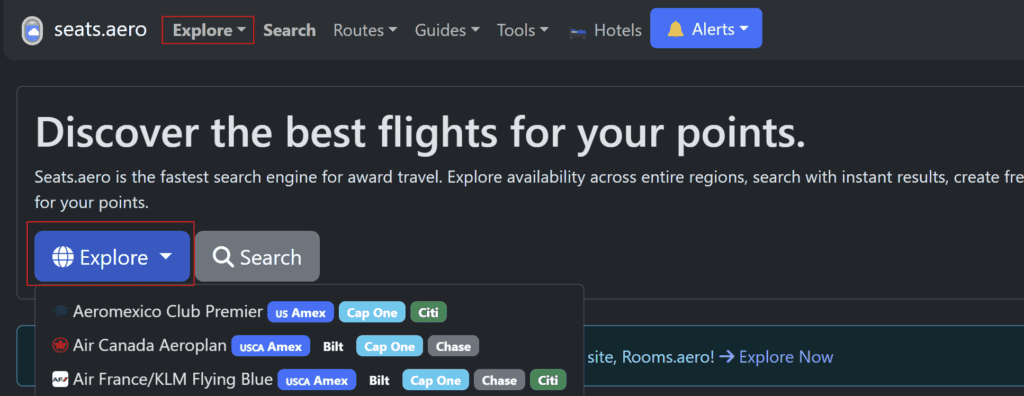
Let us use this feature for Air Canada Aeroplan points. Once you choose to explore a program, you have to select the continent for the from and to options. You can also choose “anywhere” if you want to travel from anywhere in the world to anywhere in the world.
For now, I choose Asia and Europe.
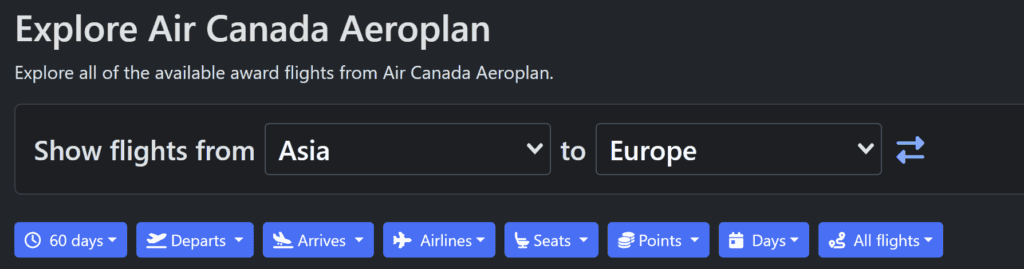
The search results show the date, last seen (as results are cached), departing and arrival airport, and availability.
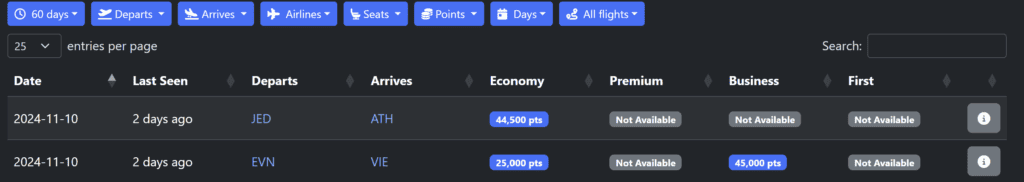
There are two ways to filter your results: filter or search options. The search option is free, whereas filter options are available in the pro version. However, there is a way to use some of the pro version benefits with the search option.
Explore Filter Feature [Pro Version]
In the Pro Version, you can use the following features:
- Days: Full-year availability is available in the Pro Version, 60 days availability is available in the free version.
- Departs: Departing Airport
- Arrives: Arrival Airport
- Airlines: The Airline available for the route.
- Seats: Filter by the number of seats available
- Points: Set the Maximum Number of Points you want to use.
- Days: Choose the day you want to fly on.
- Flights: Choose All flights or Direct Flights. The direct flight is only available in the Pro version.
Explore Search Option Feature
You can use search options in both the free version and the pro version. One is the master search option, which is available just before search results and after pro filter options.
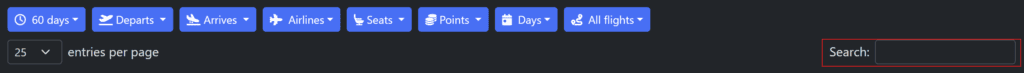
You can use this option to filter dates, airports, and the number of points, but one at a time. For example, I want to see available flights to or from London. I will enter the Airport code LHR, and I can see the availability for LHR airport.
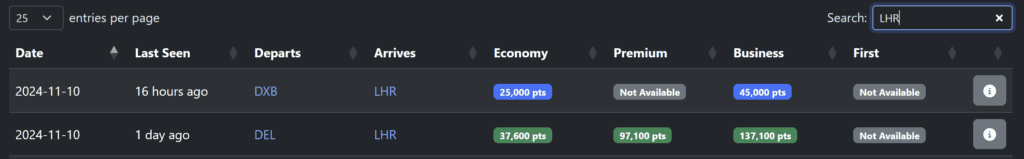
Now, let’s say you are ready to pay 75K points for a flight. I would recommend entering only the value from 1000 to 9000 instead of 75K. For example, I entered 5000 instead of 75000, and I can see the flights that are available in multiples of 5K. You can also enter 75K if you want to start with and change it however you like.
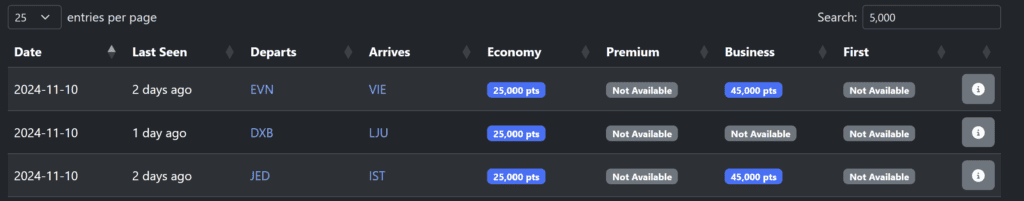
Now, let’s say you have a specific date in mine. You can also use this option by entering the date in YYYY-MM-DD format.
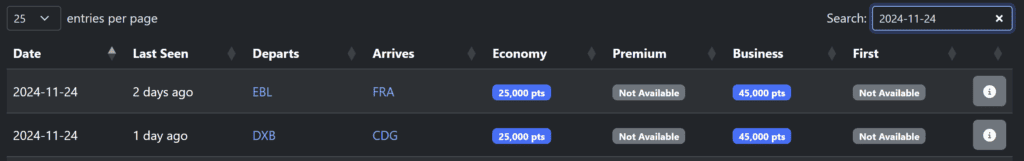
There is another search option available on Seats.Aero in Explore. This is great because you can use it even in the free version, and you can also use multiple search options.
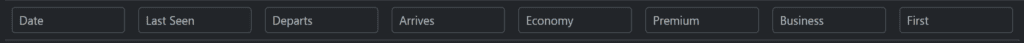
See below for how you can use multiple search options at once. For dates, you can even use YYYY-MM to filter the month and just “000” to filter the awards available in a particular cabin class.
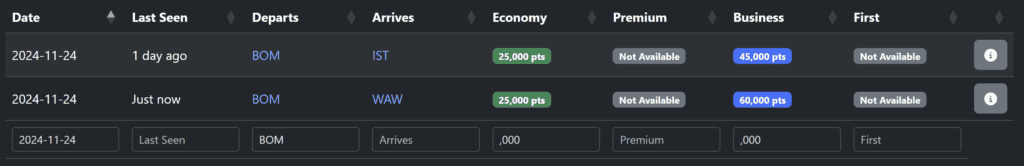
Create Award Alert
Both free and pro versions of seats.aero allows you to create award alerts. This feature is useful just in case the award flight you were looking for was not available.
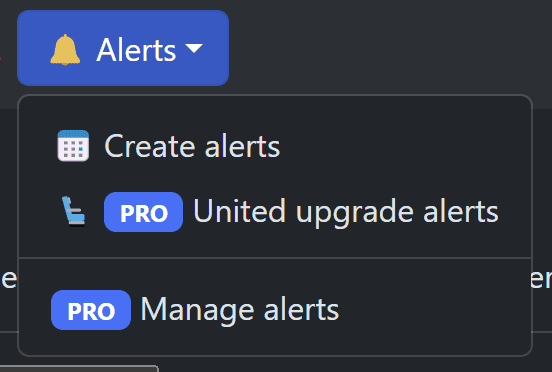
Let’s say you want to create an award alert for Virgin Atlantic Award flights after their recent devaluation so that you can book at saver rates. What’s more, as a pro member, you can create an alert for flight numbers as well.
Once you create an alert, you will receive an email for successful alert creation.
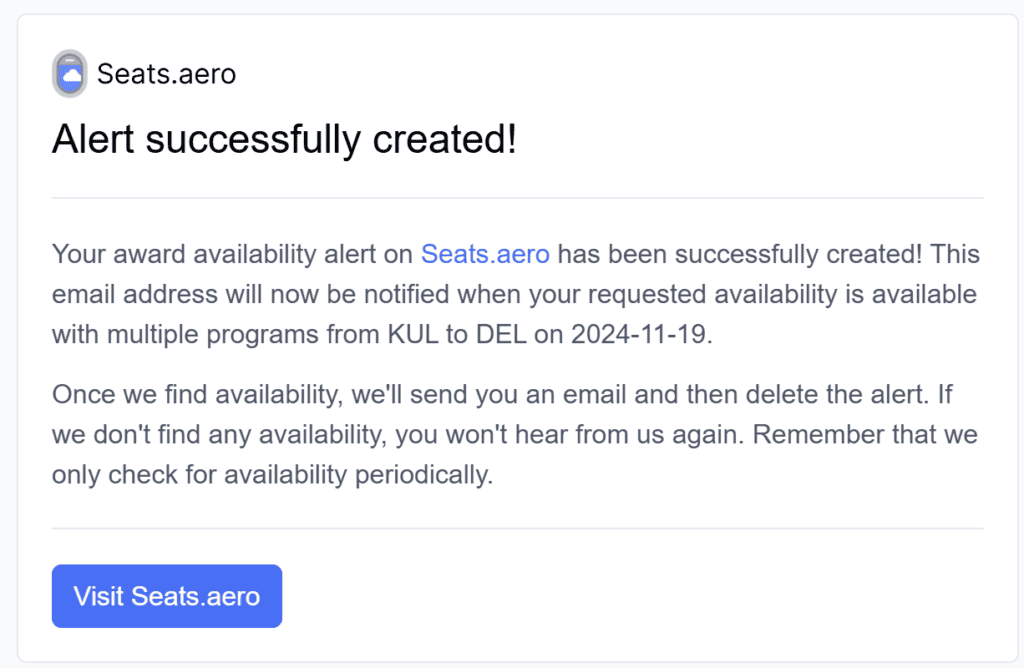
Alert feature may seems like just a simple award alert feature, however it is useful for finding saver seats. Pro members can also manage alerts, which is really useful.
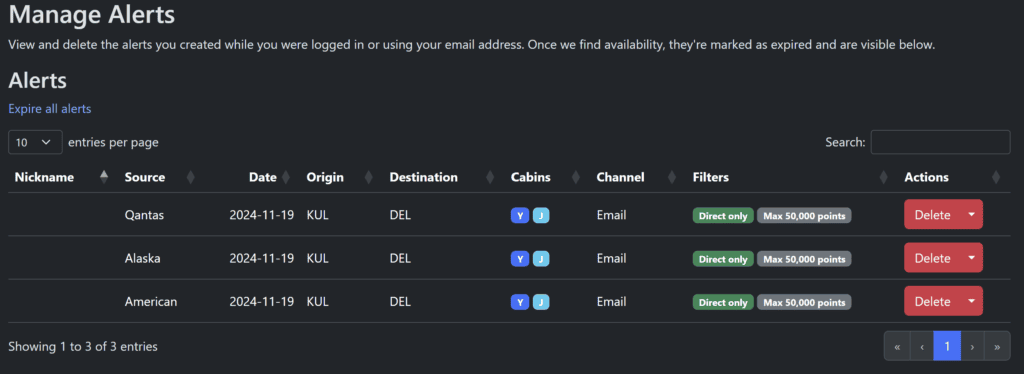
Finding Business Class & First Class with Seats.Aero
With the seats.aero tools functionality allows you to find First Class or Business Class award seats on select airlines like ANA, Qatar, Delta, Lufthansa, etc.
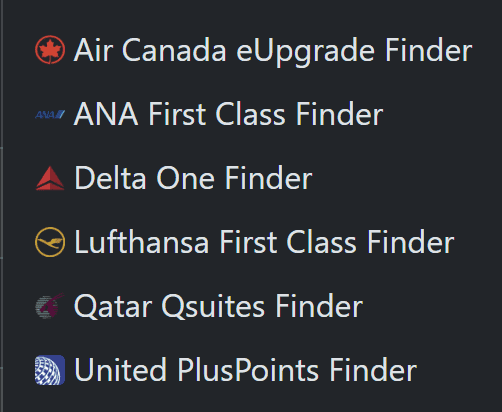
Even though free users can access this functionality for the next 60 days, except for the United PlusPoints finder, pro members can see it for an entire year.
For example, let’s say you want to fly on Qatar Airways Qsuites. You simply go to Tools and choose “Qatar Qsuites Finder,” and voila, availability appears. You can’t use it for specific routes, but with the search option, you can do limited things. Also, this tool’s search results don’t show connecting flights.
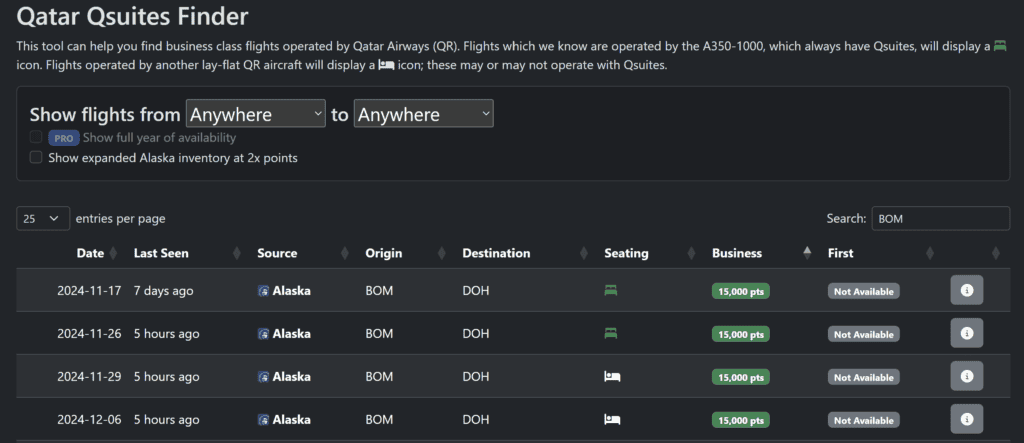
CPM Explorer
The CPM Explorer is an interesting feature that is available to Pro members. This feature shows the airmiles you will pay for each actual mile flown. For example, Perth to Dubai is 5624 miles and is available for just 72K Emirates Skywards miles. So, you are just paying 12.80 skywards per actual mile flown.
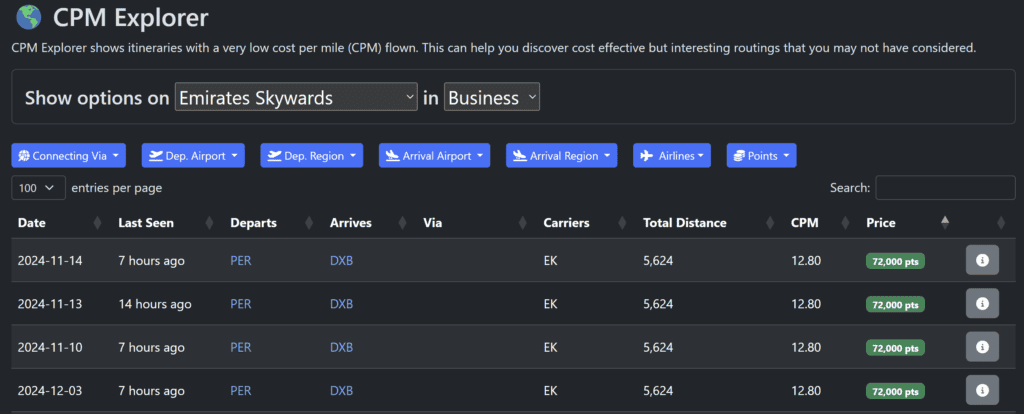
If you use the Explorer feature, you will be familiar with CPM Explorer filter options. You can choose the connecting airport, departure or arrival airport, regions (continent), airlines, and the maximum points you want to pay.
Seat Map Viewer (Beta) [Pro Version]
If you are interested in viewing the seats available on an aircraft, you will need the route, specific dates, operating airlines, and flight number to use this feature.
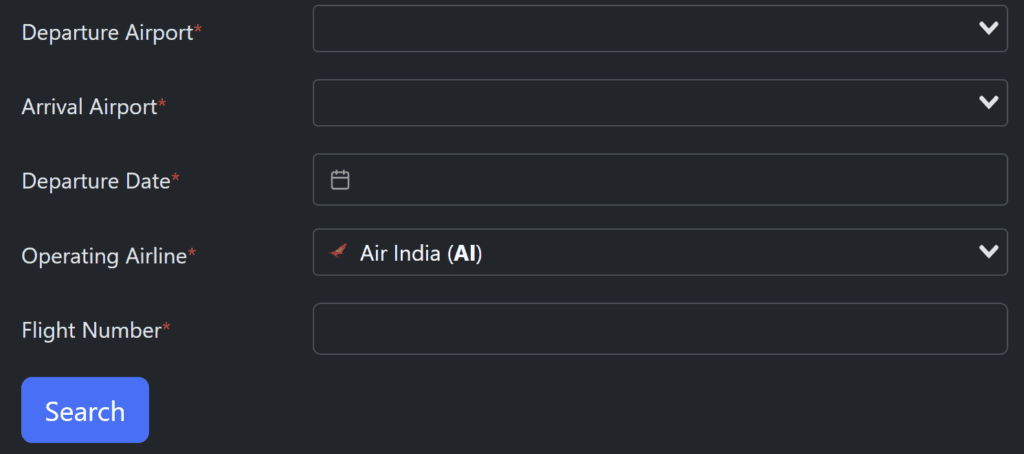
After entering details, you can see Available, unavailable & blocked seats on the aircraft.
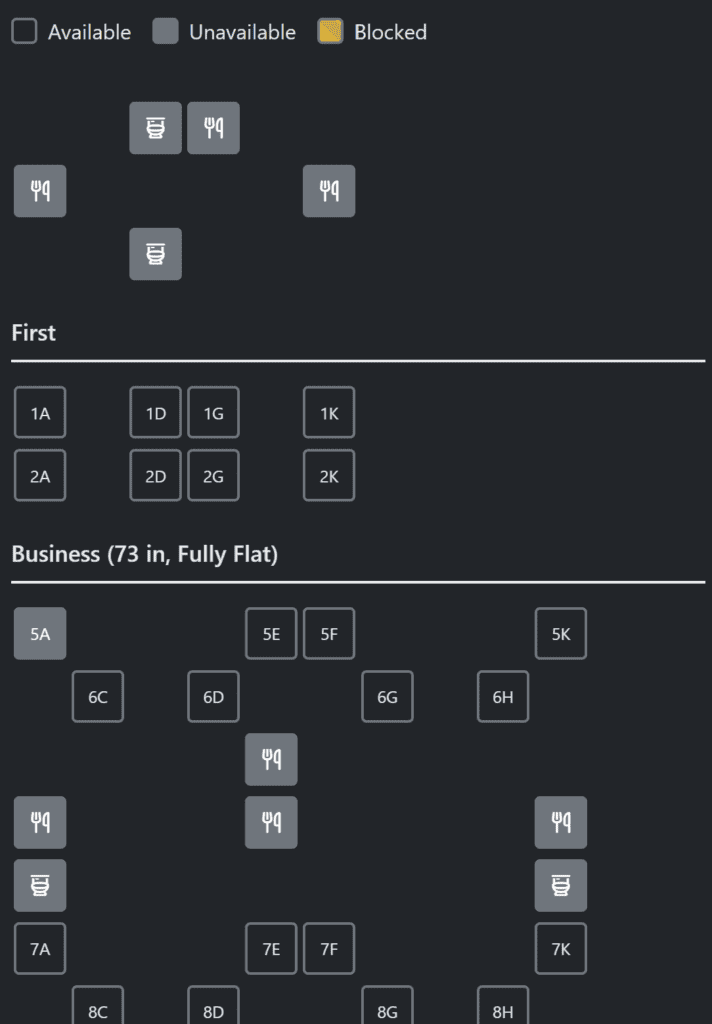
You can also use this feature in your flight search results by clicking on the seat icon.

Book Award Flight from Seats.Aero
Once you have zeroed down your award flight, you can use Seats.Aero to go directly to the program website with routes and dates already entered on the airline website. This is a simple feature but saves time.
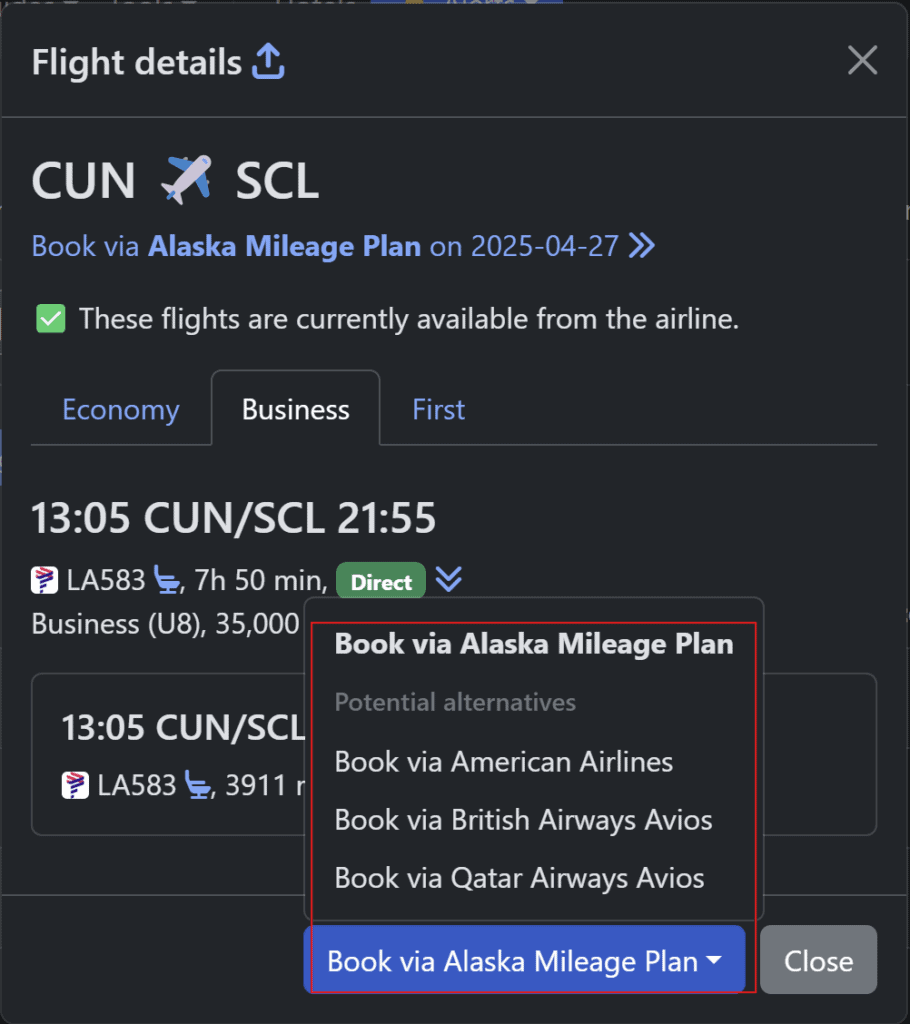
Glitches
Seats.Aero is a great tool, but it’s not perfect. Actually, no award tool is perfect. However, these glitches are minor if you get used to this powerful award tool.
Free vs Pro
Seats.Aero has two plans: a free version and a pro version. Both plans are good, depending on what you’re looking for.
Here is what is available in Pro Plan:
- Full-year Award Availability
- Request new routes to be tracked
- Live Search, if cache results are not available
- Advance Filter Options in explore & search functionality
- Option to add/less number of days other than 1, 3 & 7 days
- Create Advance Award Alerts
- CPM Explorer
- United PlusPoints Finder
- Seat Map Viewer
- Fare Class Viewer
- No Ads
- Hotels Award Search (Rooms.Aero)
Other than above features you can use Seats.Aero without even logging in.
What cannot you search on seats.aero?
There are 16 frequent flyer programs for which you can search for seats. aero; however, there are certain limitations. For most of these programs, you can search for all partner airlines via seats.aero. However, you can search for partner award availability on Air France-KLM and Emirates. For example, Vietnam Airlines, a SkyTeam alliance airline and partner of Air-France-KLM, won’t show up on seats.aero. You must use other alliance programs like Virgin Atlantic or Delta for such awards.
Subscribe
I would highly recommend signing up for Seats.Aero to use its free version. It also makes sense to try out the Seats. Aero pro version for one month, as it costs $9.99 and $99.99 for a year.
Bottomline
Seats.Aero is a great award flight search tool. It does a lot of heavy lifting for you, making it useful for both pros and beginners. You can also down its app, however, that have limited funtionality.

