Google Flights is gaining dominance over past few years. As it has amazing features with which you can make your flight itinerary without any hassle. Today we look at all these features in this guide on Google Flights for India.
Google Flights Basics
Before moving on How to use google flights, it essential we get to know the basics of google flights. As you are going to play with all these for your travel itinerary.
For Google Flights you need to know the following features:
- Trip Type
- Number of Passengers
- Cabin Class
- Where From (Starting City or Airport)
- Where to (Destination)
- Date Field (Flexible/Specific)
- Explore/Search Feature
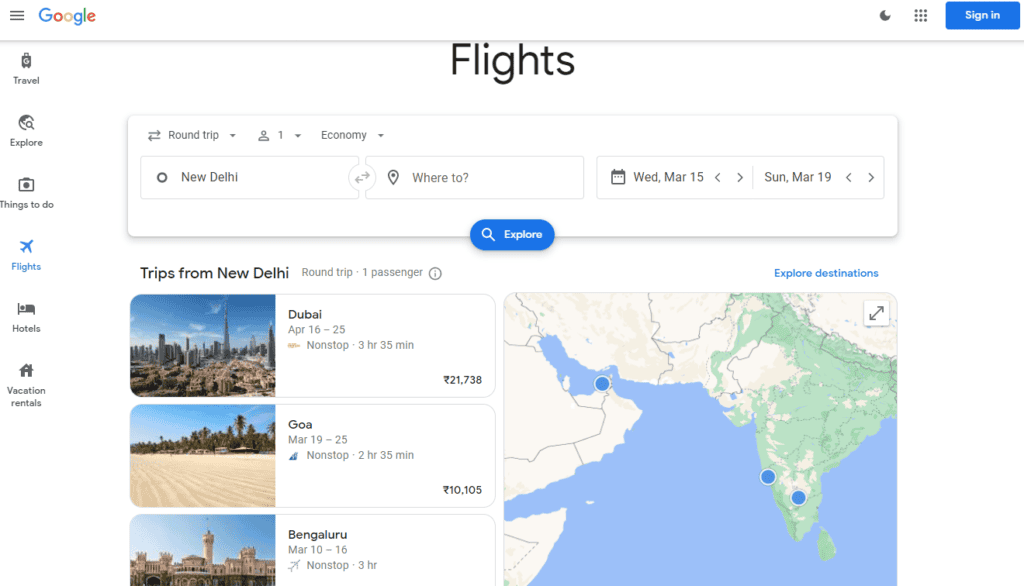
Google Flights Multi-City Feature
Normally while searching for your flights you get two options for tickets. That are, “One-Way” and “Round Trip”. But in case of google flights you also have “Multi-City” option. As you will be aware on the first two type of trip type, we will focus on how to use Multi-City trip type in this guide.
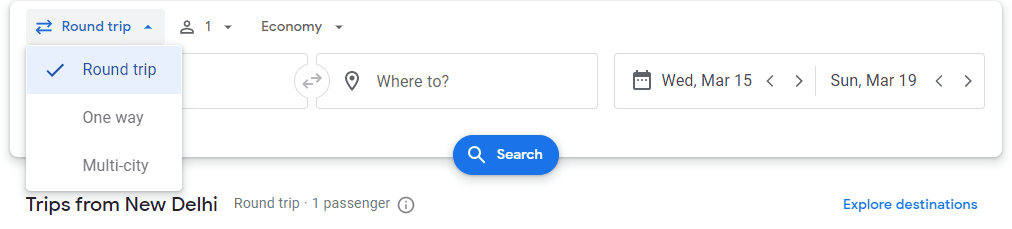
Multi-City option is can be used only at home page of google flights. With this feature you can search flights for destinations where you want to stay or travel. It can also be used even for same destination working as “Round-Trip” feature. But there can be cheaper flights if you use multi-city option by using the “Add Flight” feature.
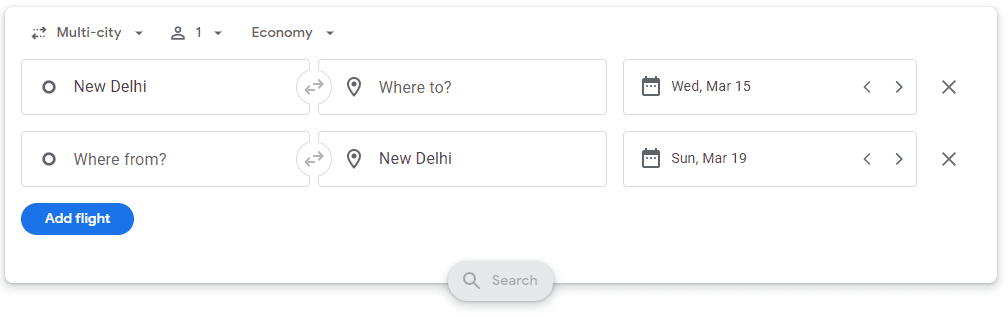
How does Multi-City Feature Saves Money?
I have been looking for flight ticket from Delhi to Phnom Penh. As there are no direct flights, I got flight options with connecting flights at different airports. Of these Bangkok had the cheapest flight. This was priced INR 46,849. Initially, I got flights priced at INR 43000 but I was not able to go up to booking page.
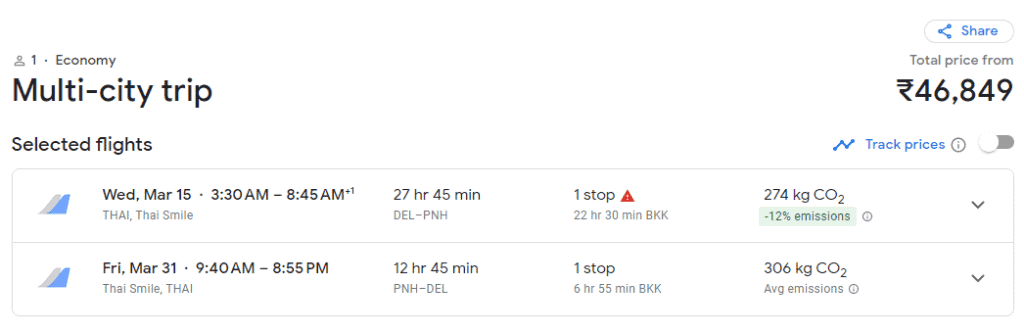
Then I decided to use Multi-City Option of google flights with a few days stay at Bangkok. I found the flight tickets to be cheaper by INR 13000. Yes, there would be Visa Fee on Arrival at Bangkok of THB 2000 (INR 4700) yet there is net saving of INR 8000.
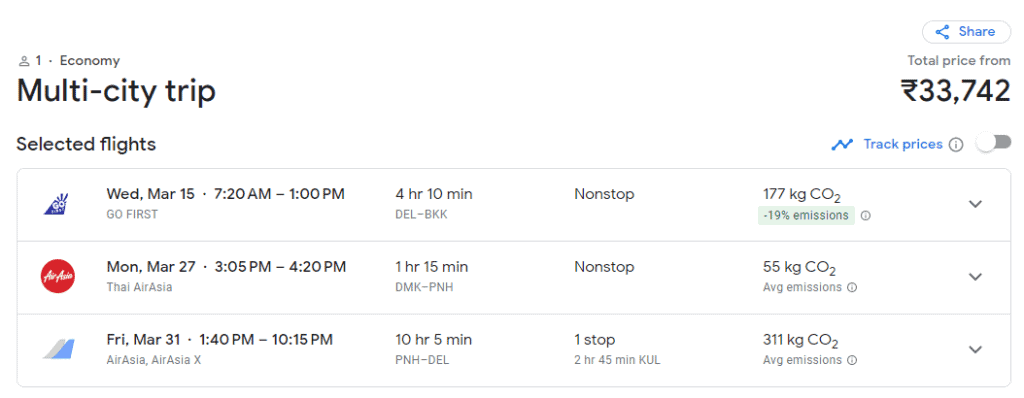
How to use Google Flights “From Where” Feature?
At first this feature on google flights look similar to other flight finder websites. But it is better than that. In “Where From” input field you can input “Seven City or Airport” at a single time. Simply use the “+” to add cities or airports. This is how (refer image below) it looks. You can also use this feature for your Destination if you are looking for multiple destinations flights.
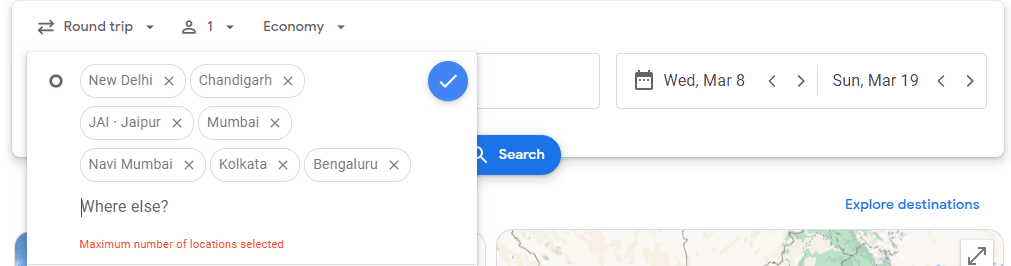
This feature is helpful if you have two nearby airports. For Example, a flight from Chandigarh to your destination can be cheaper than from Delhi even if considered for travel charges between Delhi and Chandigarh. It can also be applicable for Mumbai or Pune.
Flexible Date (Plan Conveniently)
This is another amazing feature of google flights. If you have flexible dates for your travel than this feature can work wonders for you. To better use this feature you also need to use explore option. Since, “Flexible Date” feature doesn’t get activated until you click on explore/search.
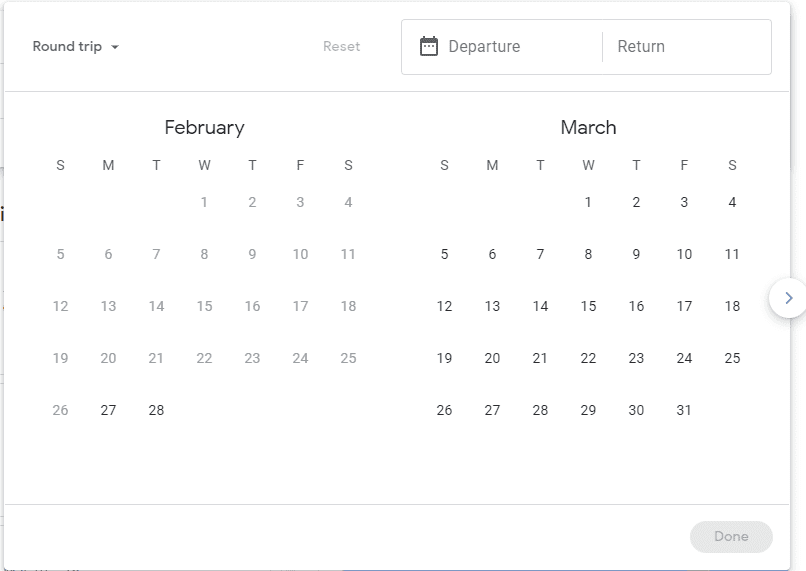
Once you click on search or explore, “Search” results will be populated then you can use the Flexible Date feature of Google Flights.
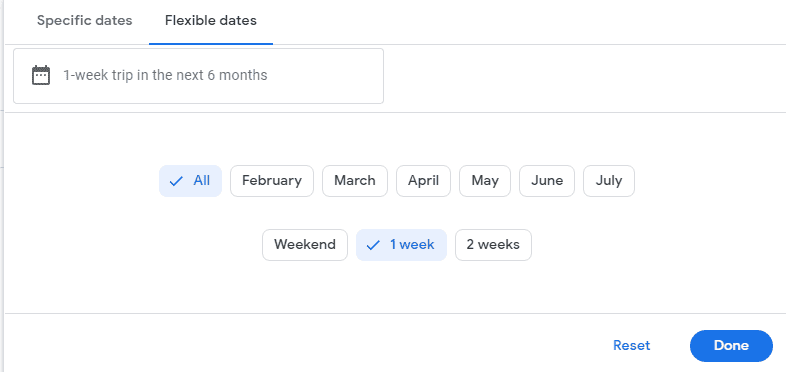
As flexible dates feature is activated you open a whole new world of finding flights that are not only cheap but also have better convenience.
With flexible dates feature you can select any of your favorite month out of the six months. Or, if you don’t have any specific month “Any” option is also given. Also, there is an option to choose the length of your journey. You can choose anyone from “Weekend”, “1 Week” or “2 Week” for your length of journey.
Stopovers
In Google Flights you also have option of choosing the number of stopovers. Usually, this feature is also available on other flight booking website. It is similar to them. So, you would be familiar with this feature.
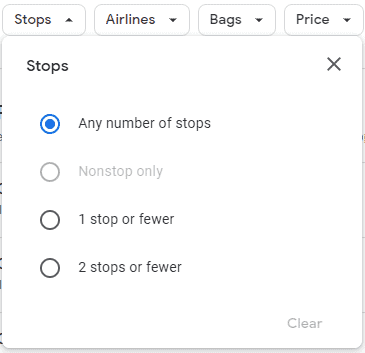
Connecting Airports
To most countries India don’t have any direct flights. For Example, India don’t have any direct flights to Cambodia. So, you will be connected to such countries with a connecting airports. In this feature the name of connecting airports will change as you change the number of “stopovers”. This feature comes into play when you don’t to connect via a particular airport. Even this can be used where you want to connect with a friend on a particular airport. Or, Let’s say connecting with a friend at Kuala Lumpur Instead of Bangkok for Cambodia flight.
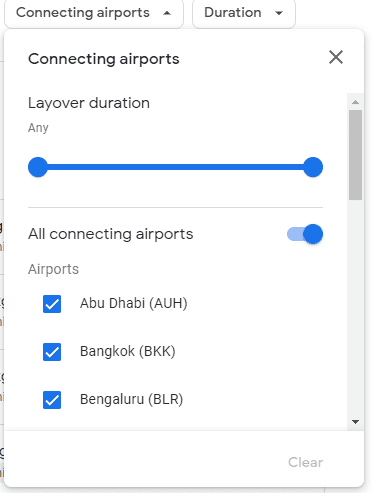
Airline Alliance
This feature is my favorite. As with Airline Alliance you can choose the Airline Flight of an alliance. This is one of the most important feature to know about alliance flights that are going to your destination. For Example, from Delhi to Phnom Penh All three Alliance have flights.
Star Alliance Flights Results:
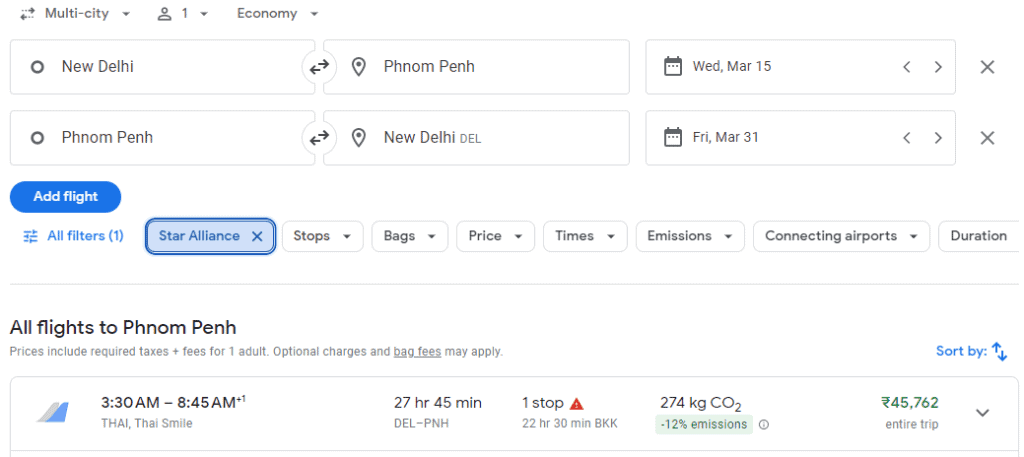
OneWorld Flights Results:
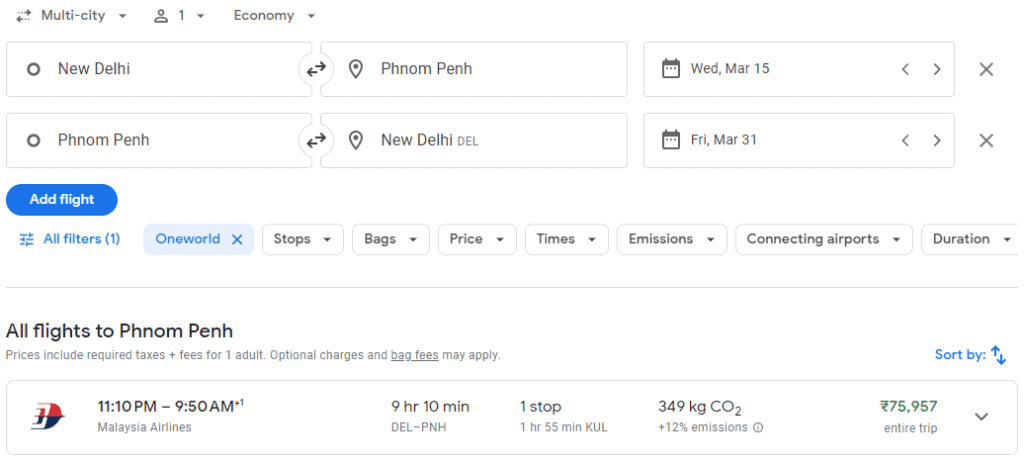
SkyTeam Alliance Flights Results:
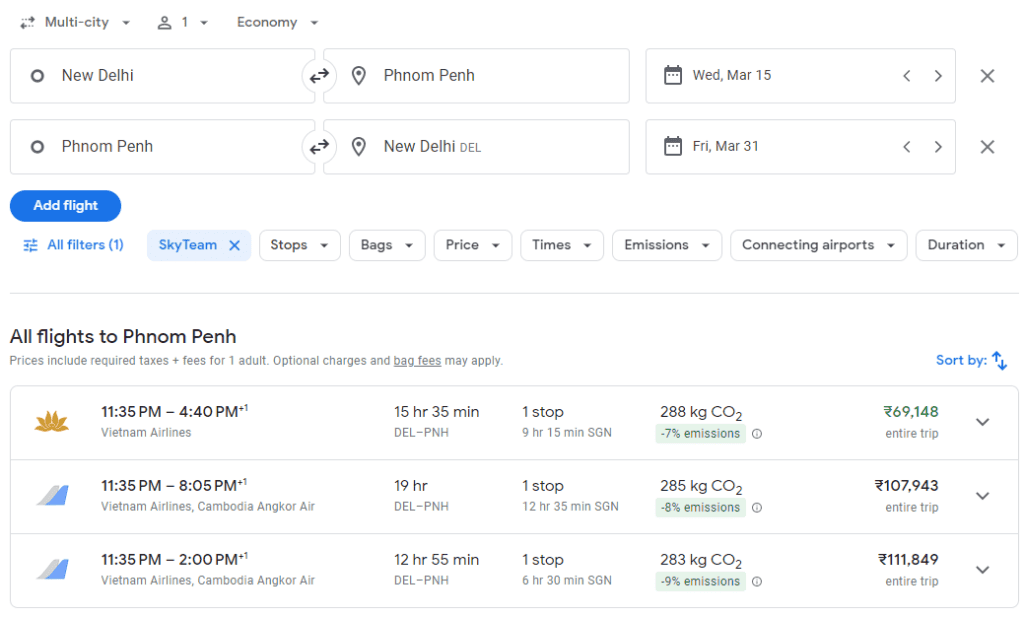
Why Airline Alliance is a great feature of Google Flights?
If you have Axis Credit Cards or HDFC Credit Cards from which you can transfer your points to different airlines then Airline Alliance feature can help you. This feature can be used to find whether you have any flights of alliance of which you have points or you have attain an alliance status.
Sort By
You also have a Sort By Feature on Google Flights. It allows you to sort flights by Best Flights, Prices, Departure Time, Arrival Time, Duration and Emissions. There is everything for everyone. In Best Flights you get results based on different combinations. Like you will see lowest cost flights, direct flights etc.
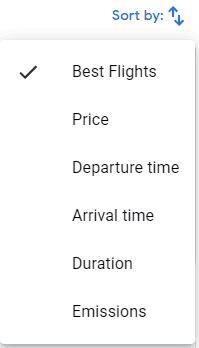
If you’re someone who wants to reduce carbon emissions then you can sort flights by it.
Seats and In-Flight Entertainment
Interested in knowing your seat space and facilities offered on flight then Google Flights can surely assist on that. You can see your seat size or type, Wi-Fi facilities, In-Flight Entertainment (IFE) and power outlets information. This can be handy if you are going on long-route flights.
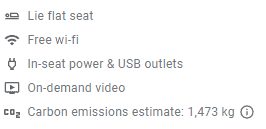
Price Analysis with Date Grid
You can use Date Grid feature if you want to analyze how price changes as you add or reduce number of days from your trip.
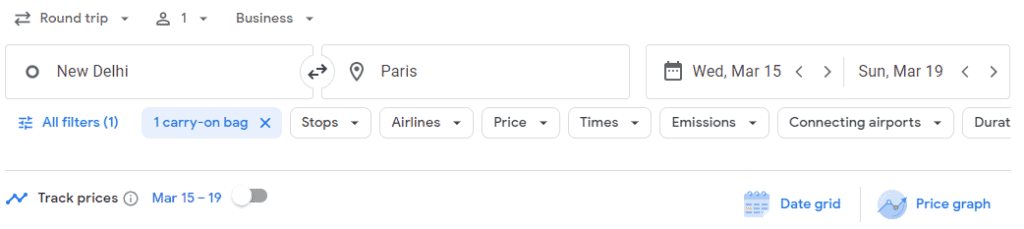
This feature can be really helpful if the price has increased. For Example, the price of ticket will be increased to INR 1,98,873 if you return on 21st March 2023 as against your current cost of INR 168,470 and return on 19th March 2023.
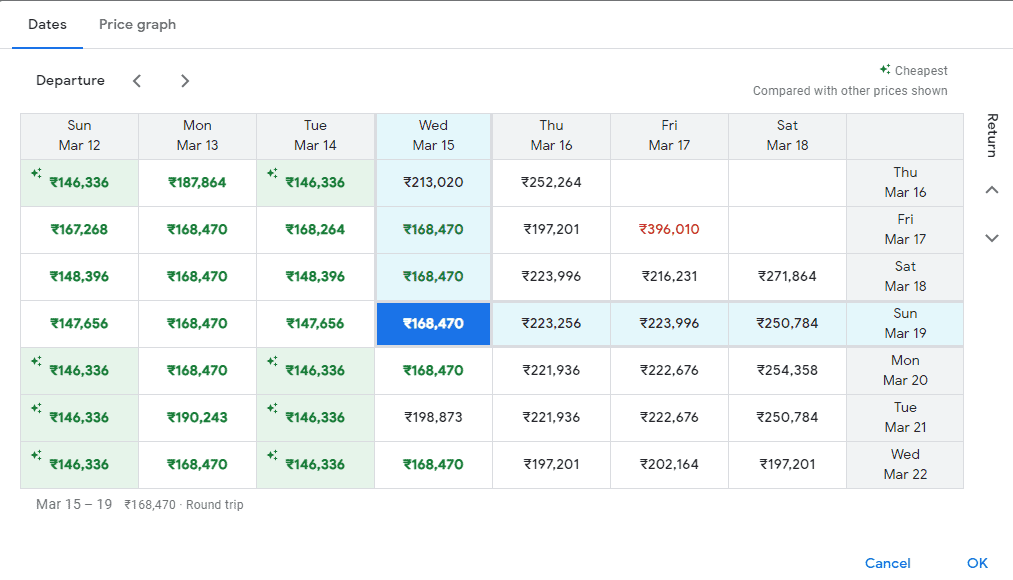
Price Graph
It is similar to Date Grid with a difference that here your number of days between flights are fixed and you can see how price fluctuates as you shift your dates. This feature can be useful if you know how many number of days your trip will be.
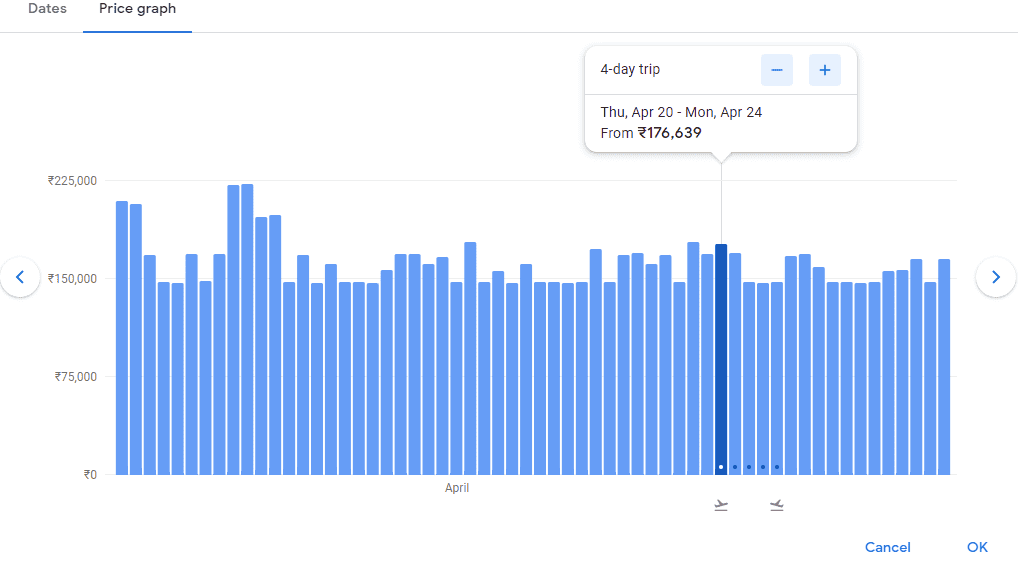
Track Flight Prices with Google Flights
An amazing thing about google flights is that you can set a “Track Prices” notification alert from google. It can be done for your particular dates or any dates. But “Any Dates” feature works only for Economy Class Cabin.
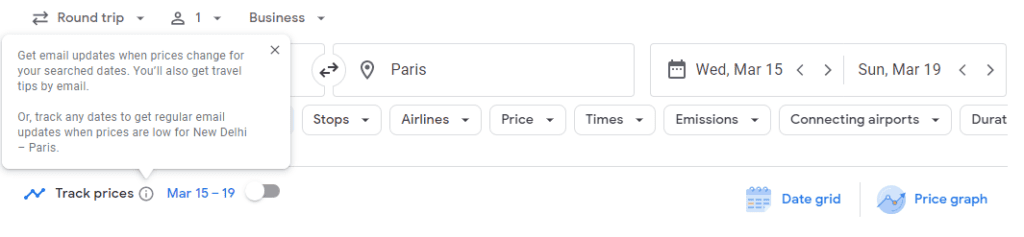
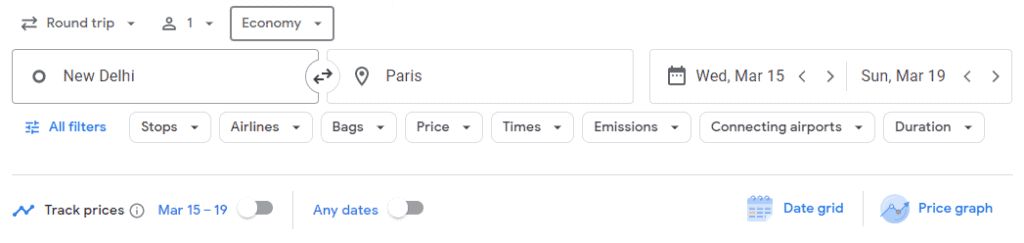
This feature can help you save money by recommending best flights when you set an alert for track prices.
Price History Analysis
Another exceptional feature of Google Flight is that you can see whether the current prices are “Low”, “Typical/Normal” or “High” for your selected departure, destination and dates. A 21 days price history is shown to give you perspective on prices:
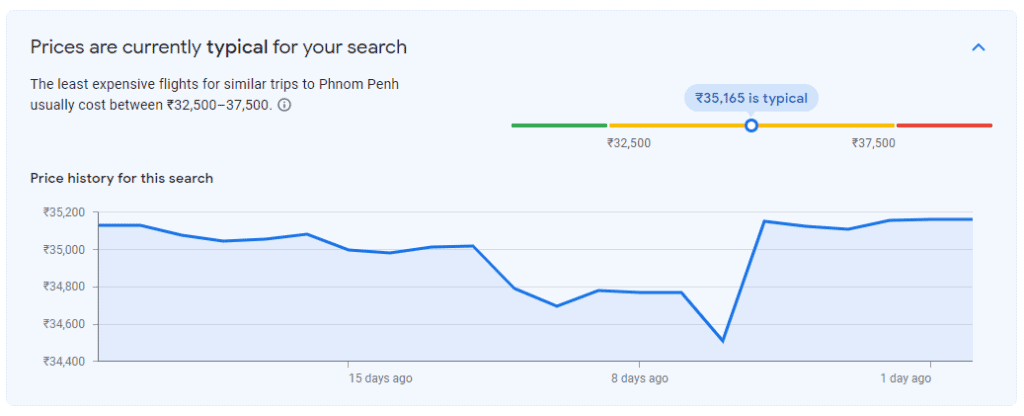
Explore Continent or Country With Google Flights
How many times has it happened with you that you know the number of days of your trip, your departure airport, and the continent. But not able to decided where to go. This is where Google Flights chip-in. With google flights you can search for flights to a particular continent or a country.
I was looking for a one week trip in the month of July for Spain and this was Google Flights Result:
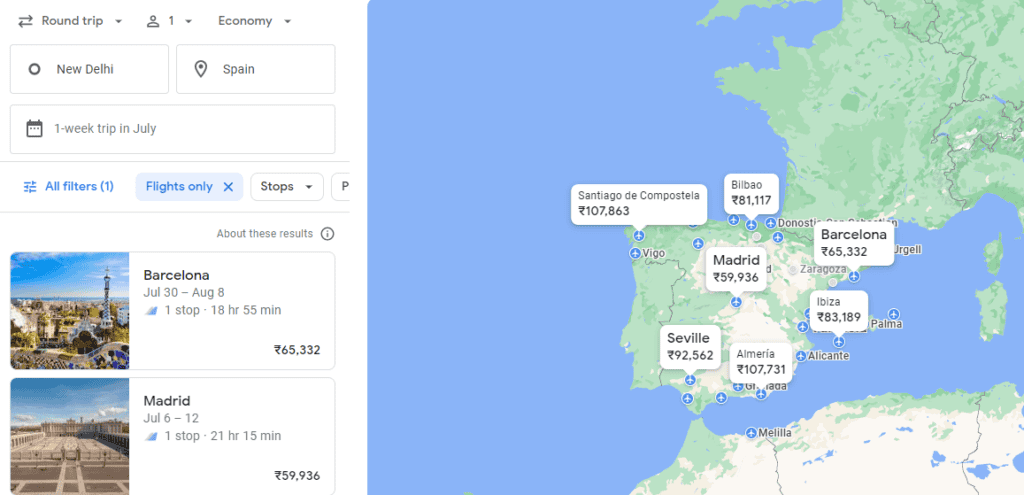
But then i also decided to check for flights to continent Europe and this was the google flight result:
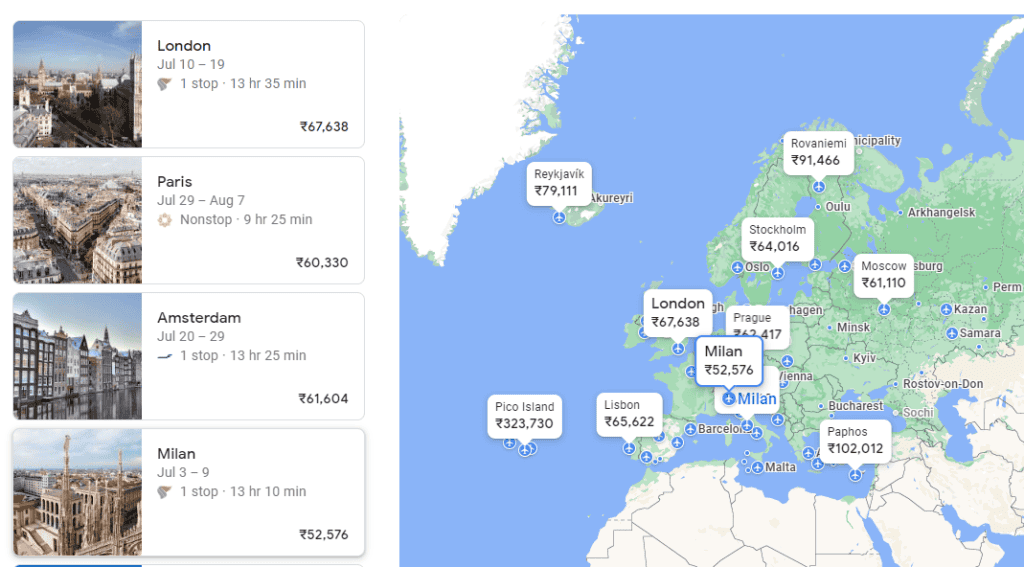
How to use Google Flight?
Now you’re aware with all features of Google Flights and ready to book a flight ticket. Let’s continue my example where I was looking for a Delhi to Phnom Penh Flight.
After doing my research and filtration based on above features, I reached to the final page of google flights. On this page you will see the “Websites” at which you can book flight tickets.
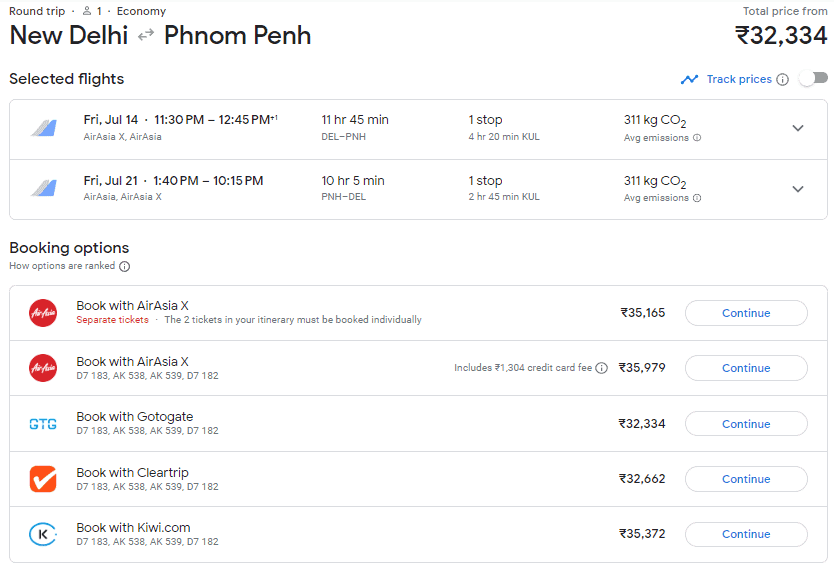
I have always been able to find “Cleartrip” as a possible flight booking website. While booking through cleartrip you can always use Bank Discount codes that will further reduce the cost.
Once Ticket Booked, you’re all set for a Trip.
Bottomline
Google Flights is an exceptional tool to simply your flight searching experience. Combine that with an opportunity to save money and finding details about flight services makes it an amazing option to search and book for your next flight experience. It can be a game changer for countries like India which have a lot of connecting flight options and a few International Airlines.

